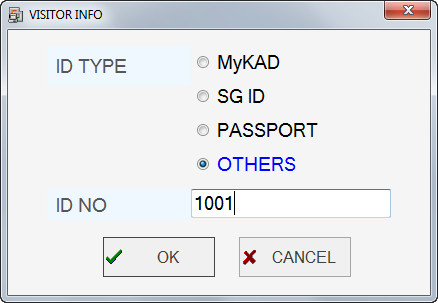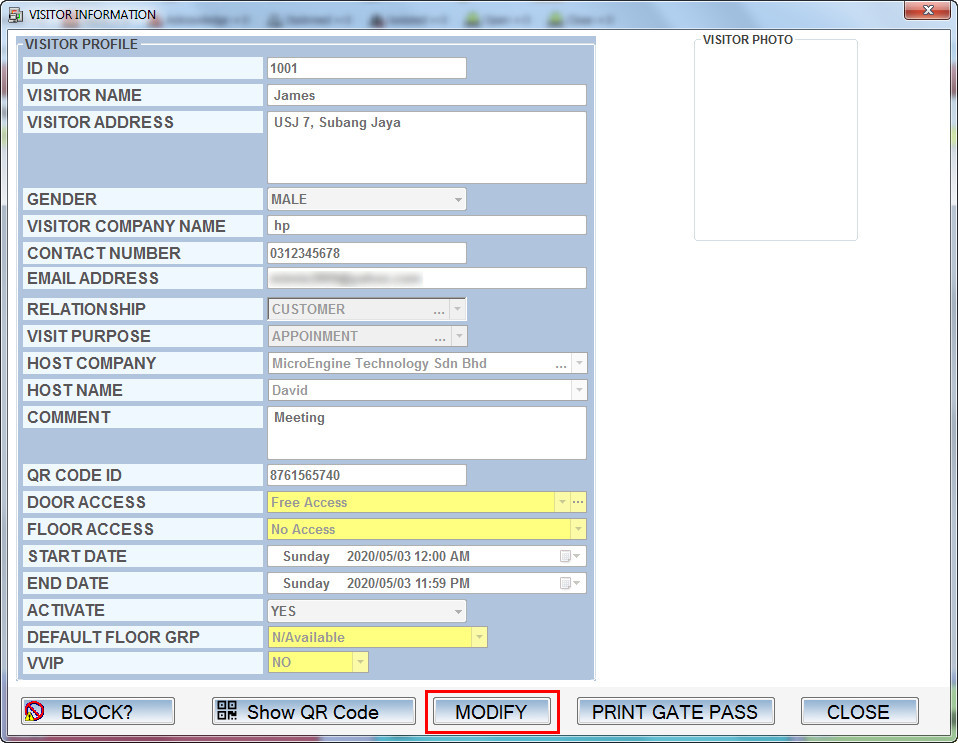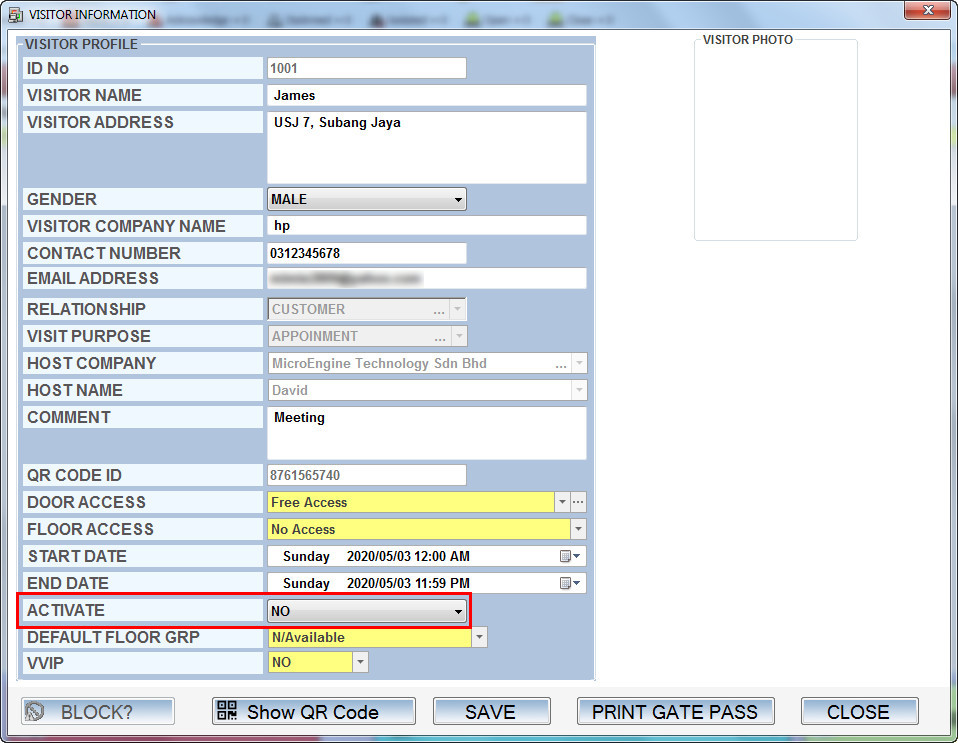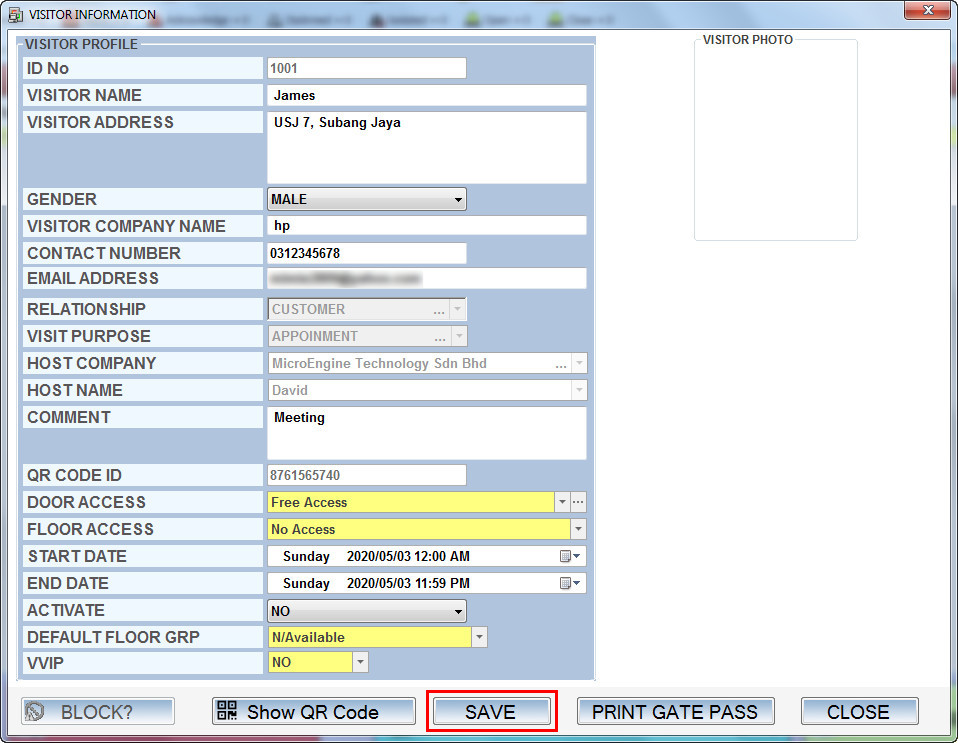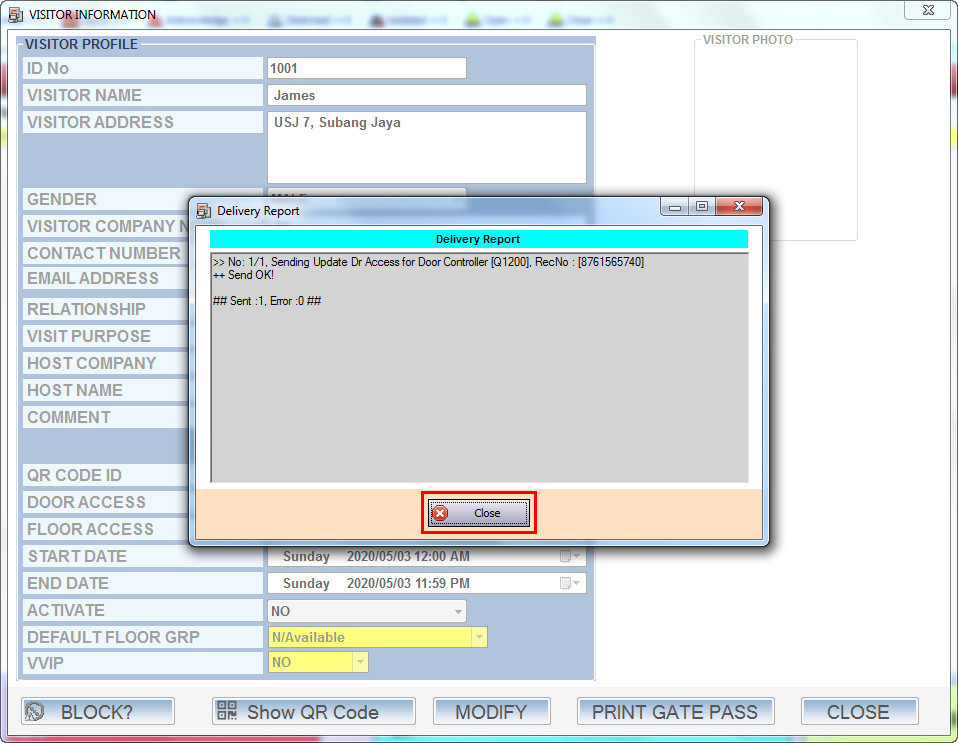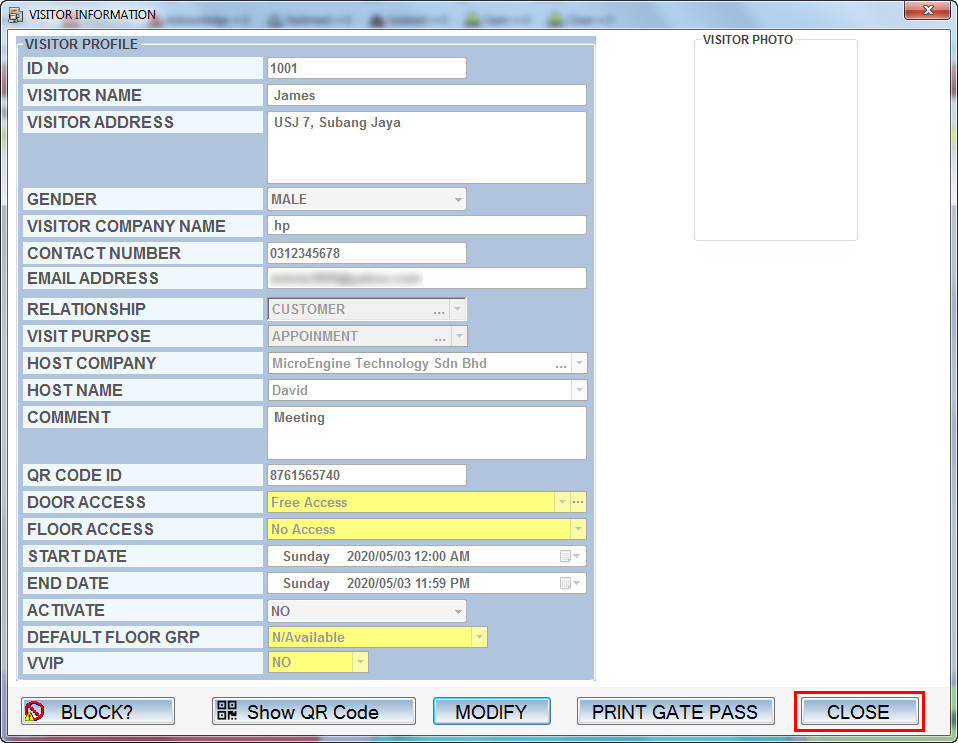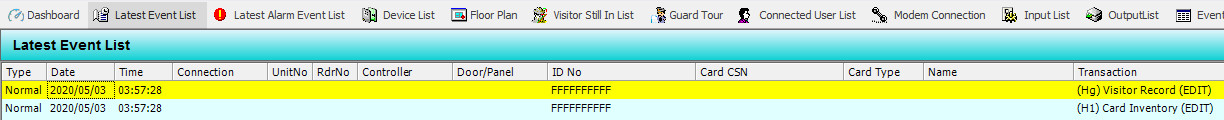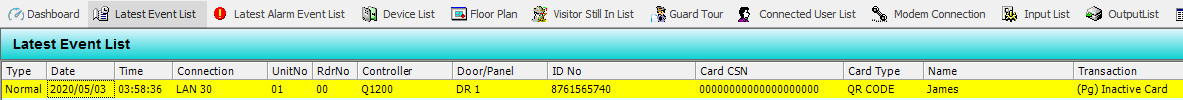How to Deactivate Visitor's QR Code Before the Visit Period Ends through xPortalNet Software
| Problem (Issue) Statement: | How to deactivate visitor's QR code before the visit period ends through xPortalNet software |
| Description: | This article provides a guide for system user to deactivate the static QR code for visitor while the visit period is still valid. The QR code deactivation process is done by changing the visitor activation to “NO” in visitor details form. When the visitor is deactivated even before the end date and time of visit period set during visitor sign in process, visitor will no longer able to use the QR code to access the visiting premise. |
| Related Software: |
|
| Related Hardware: |
|
| System Application: | NIL |
| Symptom and Finding: | NIL |
| Cause: | For first time guide to deactivate visitor's QR code before the visit period ends through xPortalNet software. |
| Solution: | Pre-requisites / Requirements
. . Note Only QR code with 'Static' type can be applied for visitors who wish to access the premise by using QR code. . . Summary:
. Step-by-step Guide:
Step 1: Login to xPortalNet Client. Then, go to Visitor Still In List tab. Double-click on the selected visitor in Visitor Still In List to open the VISITOR INFORMATION form. . Note You can also open the VISITOR INFORMATION form from Data Setup > Access Data Setting > Visitor Records. Then, select ID TYPE as "OTHERS" and enter visitor ID number. Click OK. . . Step 2: The VISITOR INFORMATION window will be opened. Click Modify. Step 3: Change the activation status in ACTIVATE field to “NO”. Step 4: Click Save to apply the changes. Step 5: Software will send update door access command to door controller. Wait for the process to complete and click Close. Step 6: Click Close to close the VISITOR INFORMATION window. Step 7: In Latest Event List, users should be able to see the (Hg) Visitor Record (EDIT) and (H1) Card Inventory (EDIT) transactions. Step 8: When visitor scan the existing QR code at MicroEngine QR code reader in attempt to access the premise, the (Pg) Inactive Card transaction will be displayed in Latest Event List. Note Visitor's static QR code can be re-activated by toggling the ACTIVATE status to “YES” in VISITOR INFORMATION form. |
| Common Issues: | NIL |
| Documentation Date: | 17/05/2020 (Rev 1.0) |
PROOF-READ
.
.
.
© MicroEngine Technology Sdn Bhd (535550-U). All rights reserved.