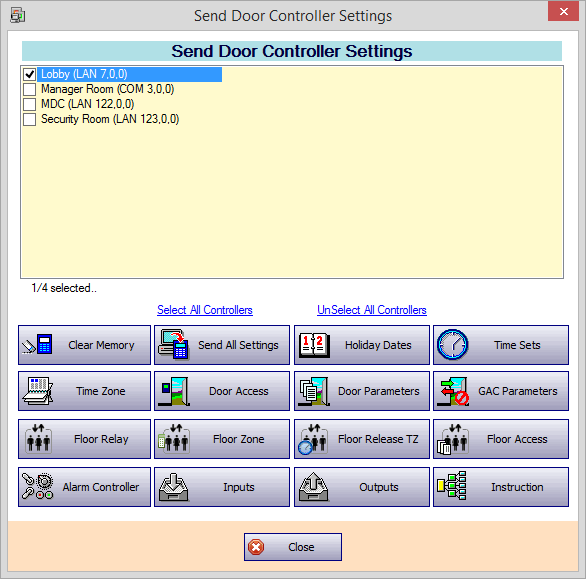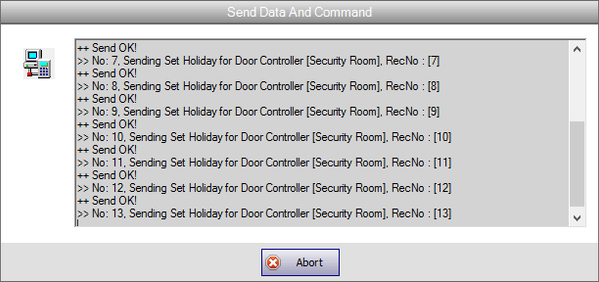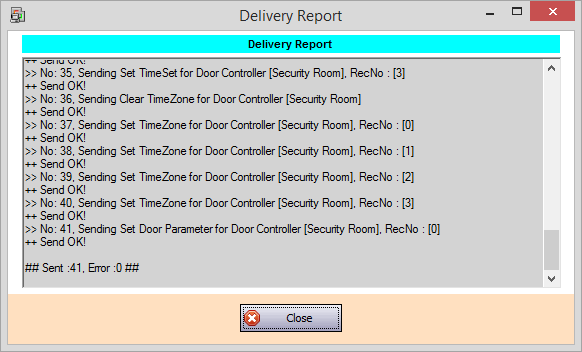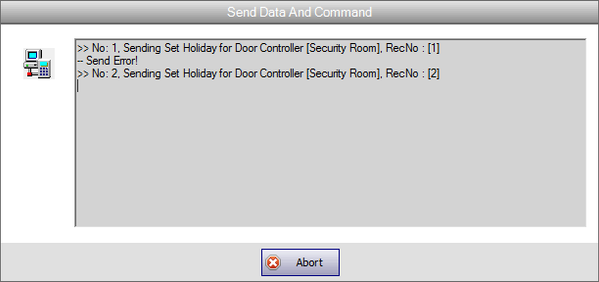How to Send or Download Data to the Controller
| Problem (Issue) Statement: | How to send or download data to the controller |
| Description: | This article will guide users on how to send or download data to the controller. |
| Related Software: |
|
| Related Hardware: | NIL |
| System Application: | NIL |
| Symptom and Finding: | NIL |
| Cause: | For first time guide on how to send or download data to the controller. |
| Solution: | Warning!
. . Summary:
. Step-by-step Guide:
Step 1: Go to xPortalNet Client > Device Comm > select either of the available menu. Available Menu 1. Send Door Command 2. Send Door Setting 3. Send Staff Setting 4. Send Visitor Setting 5. Send Input Command 6. Send Output Command 7. Send Auto Floor Release TZ 8. Send Floor Command . . As an example, this article will guide users on how to send door settings: Step 2: Select the controller which the settings are to be sent. Users can select more than one controller at a time to automate the process. Click on the item to be sent to the controller. Alternatively, users can also choose to Send All Settings. . Step 3: The Send Data and Command window will then be shown. Please wait until the data sending process is completed. . Step 4: The Delivery Report will then be shown after the data sending process has been completed. Check and ensure that there are no errors upon completion. . |
| Common Issues: | During Step 3, if there are errors in sending data to the controller, as shown in the following screenshot, . Check and ensure that the target controller status is shown as "Up". Troubleshoot the issues for the controller connectivity and re-try sending data to the affected controller(s) again. |
| Porting Date: | 17/4/2019 |
PROOF-READ
.
.
.
© MicroEngine Technology Sdn Bhd (535550-U). All rights reserved.