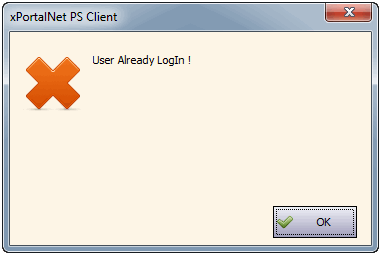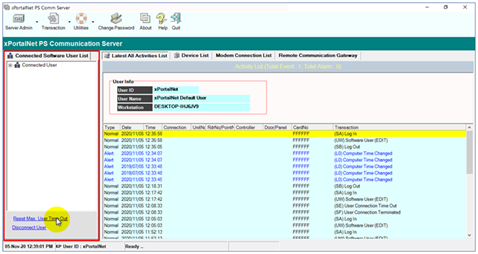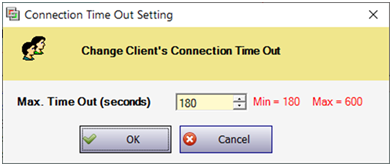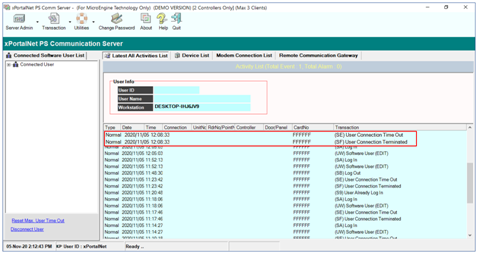Why are Users Unable to Login to xPortalNet Client Software with the Software Prompting the Error Message of "User Already Login"
Problem (Issue) Statement: | Why are users unable to login to xPortalNet Client Software with the Software Prompting the Error Message of "User Already Login" |
Description: | System user tried to re-login to xPortalNet Client software, but were unable to login to the software. The software prompted an error message of "User Already Login". |
Related Software: |
|
Related Hardware: | NIL |
System Application: | NIL |
Symptom and Finding: | When the system user tried to re-login to xPortalNet Client, the software prompted the following error message to indicate that "User Already Login". |
Cause: |
|
Solution: | Summary:
. Step-by-step Guide:
Step 1: Login to xPortalNet Server software. At the Connected Software User List section, click Reset Max. User Time Out. . Step 2: The Connection Time Out Setting window will then be shown. Confirm that the Max. Time Out settings are not configured to be too long. Click OK to continue. . Note The Max. Time Out setting will decide how long the software allows the logged in user to be inactive before the software terminates the user login. The default value of the Max. Time Out setting will be 180 seconds (3 minutes) . . Step 3: Go back to the xPortalNet Server Latest All Activities List. Check and ensure that the software did terminate the user login who has remained inactive over the period specified in the Max. Time Out setting. The xPortalNet software should record the User Connection Terminated and User Time Out transaction. Now the same user can be relogged in to the xPortalNet Software. |
Common Issues: | System users will not be able to login immediately using the same user account after improperly logging out from xPortalNet Client software. |
Date Documentation: | 5/11/2020 (Rev 1.0) |
PROOF-READ
.
.
.
© MicroEngine Technology Sdn Bhd (535550-U). All rights reserved.