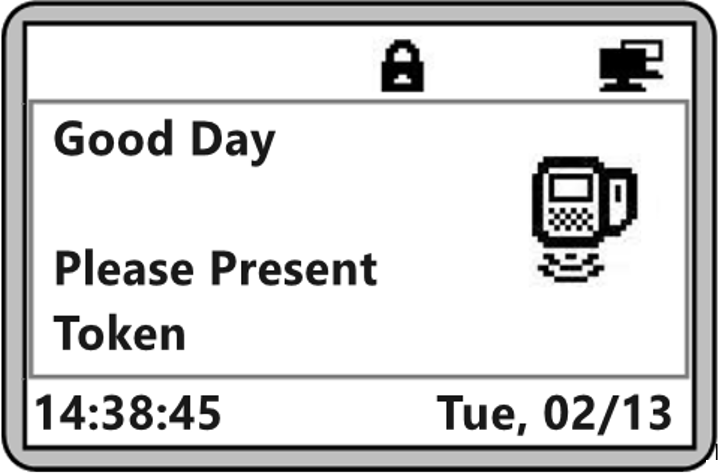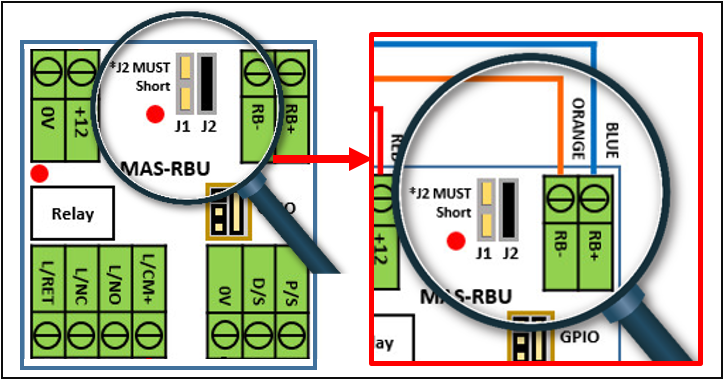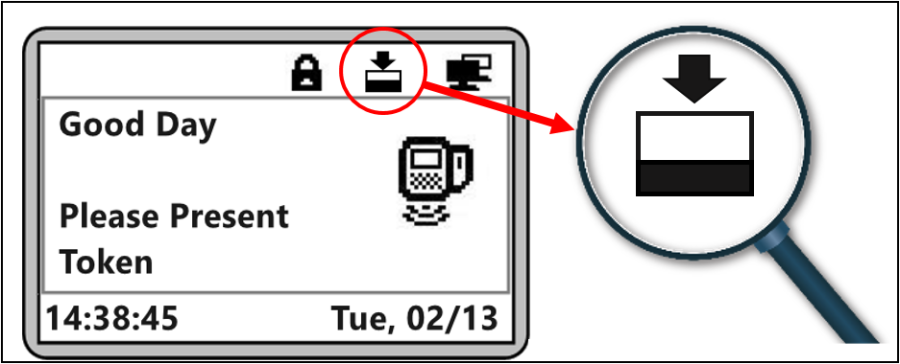Why the XP-GTR1500 Controller Able to Read Card But the Door Lock Not Released
Title | Why the XP-GTR1500 controller able read card but the door lock not released? |
Description: | Why the XP-GTR1500 controller able read and get valid access but the door lock not released? |
Related Software: | NIL |
Related Hardware: |
|
System Application: | Single Door Access System |
Symptom and Finding: | After completing the hardware installation and wiring termination, user flashed a valid access card on the XP-GTR1500 controller. While the LCD screen showed Valid Entry, but the electromagnetic lock was not released, and the door cannot be opened. It is then discovered that the DOWNLINK icon is not shown in the controller's LCD screen. |
Cause: |
|
Solution: | Summary:
Step-by-step Guide:
Step 1: Switch Off the power for XP-GTR1500 controller and MAS-RBU. . Step 2: Short Jumper J2 on MAS-RBU unit. . Step 3: Monitor and ensure that the DOWNLINK icon is shown on the controller's LCD screen. The DOWNLINK icon is highlighted in the following screenshot |
Common Issue: | NIL |
Date Documentation: | 7/4/2020 |
PROOF-READ
.
Related Articles.
Containing the label "xp-gtr1500"
.
.
© MicroEngine Technology Sdn Bhd (535550-U). All rights reserved.