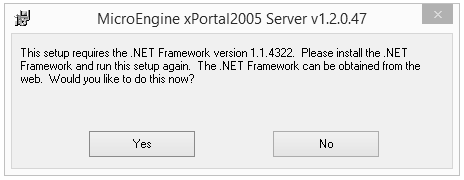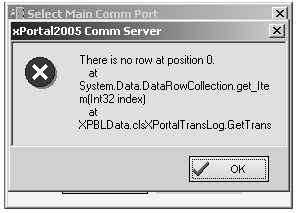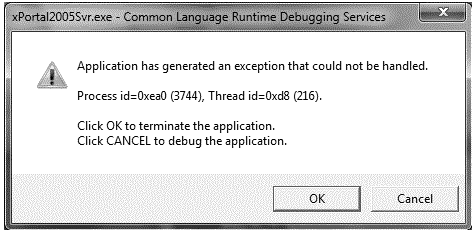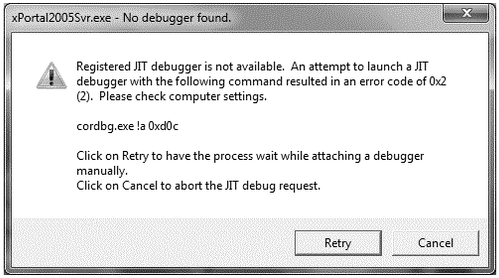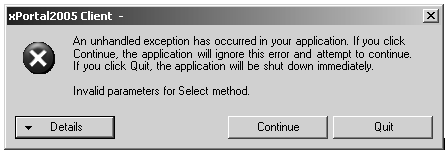How to Troubleshoot .NET Framework v1.1 Error Messages
| Problem (Issue) Statement: | How to troubleshoot .NET Framework v1.1 Error Messages |
| Description: | The xPortalNet software requires the Server PC to be installed with .NET Framework v1.1 in order for the software application to work as intended. This article will guide users on how to troubleshoot the error messages associated with the .NET Framework v1.1. |
| Related Software: |
|
| Related Hardware: | NIL |
| System Application: | NIL |
| Symptom and Finding: |
|
| Cause: |
|
Warning!
. . Summary:
. Step-by-step Guide:
Step 1: In order to allow the xPortalNet software to operate as intended, users must install the Microsoft .NET Framework v1.1. Knowledge Base Link Users may refer to How to Manually Install Microsoft .NET Framework 1.1 on Windows 10, Windows 8, Windows 7, Windows Vista and Windows Server 2008 for the complete guide. . .
Step 1: Users are advised to uninstall the corrupted instance of .NET Framework v1.1. Users may refer to How to Clean Up Corrupted Microsoft .NET Framework Installations for the complete steps to uninstall the corrupted instance of .NET Framework v1.1 . . Step 2: Users must then reinstall the Microsoft .NET Framework v1.1. Knowledge Base Link Users may refer to How to Manually Install Microsoft .NET Framework 1.1 on Windows 10, Windows 8, Windows 7, Windows Vista and Windows Server 2008 for the complete guide. | |
| Common Issues: | NIL |
| Porting Date: | 15/4/2019 |
PROOF-READ
.
.
.
© MicroEngine Technology Sdn Bhd (535550-U). All rights reserved.