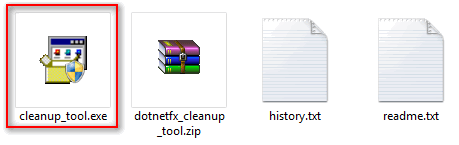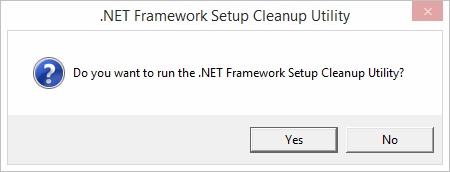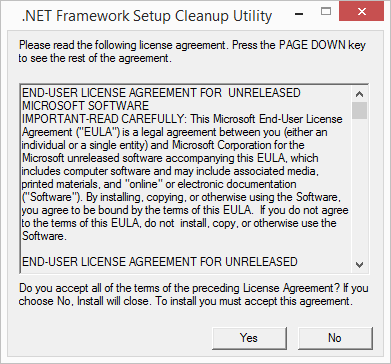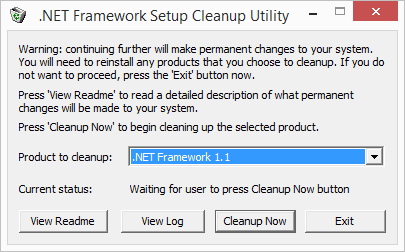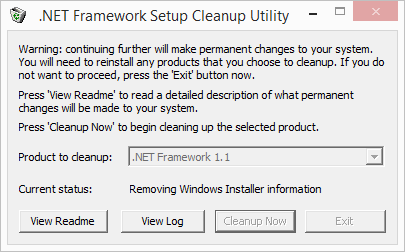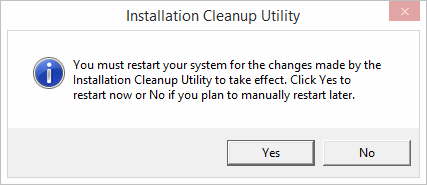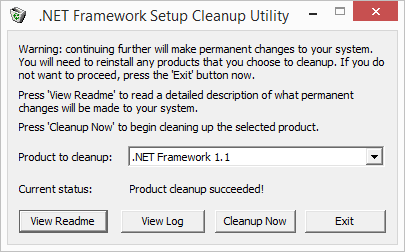How to Clean Up Corrupted Microsoft .NET Framework Installations
| Problem (Issue) Statement: | How to clean up corrupted Microsoft .NET Framework installations |
| Description: | The xPortalNet software requires the Server PC to be installed with .NET Framework v1.1 in order for the software application to work as intended. This article will guide users on how to clean up corrupted Microsoft .NET Framework installations. |
| Related Software: |
|
| Related Hardware: | NIL |
| System Application: | NIL |
| Symptom and Finding: | NIL |
| Cause: | For first time guide on how to clean up corrupted Microsoft .NET Framework installations. |
Summary:
. Step-by-step Guide:
Step 1: Click here to download the Microsoft .NET Framework Repair Tool. . Step 2: Run the clean-up tool downloaded and extract the files accordingly. . Step 3: Run the tool as administrator. The following window will be prompted. Click Yes to continue. . Step 4: The License Agreement window will then be prompted. Click Yes to accept the agreement and continue. . Step 5: The following window will be shown. At the Product to cleanup field, select ".Net Framework 1.1". Click Cleanup Now to begin the cleanup process. .
. Step 6: Once the cleanup has been completed, the following window will be prompted. Click Yes to restart the system and complete the clean up process. . Step 7: The following window will then be shown. Notice that under the Current Status field, the status shown is "Product cleanup succeeded!". Users can now click Exit to exit from the window. Users are then advised to restart the Server PC before re-installing the Microsoft .NET Framework. | |
| Common Issues: | NIL |
| Porting Date: | 15/4/2019 |
PROOF-READ
.
.
.
© MicroEngine Technology Sdn Bhd (535550-U). All rights reserved.