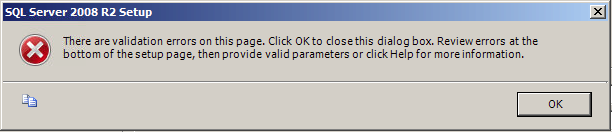How to Validate Error during SQL Server Installation
| Problem (Issue) Statement: | How to validate error during SQL Server installation |
| Description: | When users attempted to install Microsoft SQL Server, users are unable to complete the installation due to some error being shown during the installation. |
| Related Software: |
|
| Related Hardware: | NIL |
| System Application: | NIL |
| Symptom and Finding: | Unable to proceed with the SQL Server installation due to a validation error on adding SQL Server administrators. The following error message is shown: |
| Cause: |
|
| Solution: | Summary:
.
Step 1: Reinstall the Microsoft SQL Server software. Knowledge Base Link Users may refer to How to Install Microsoft SQL Server 2012 for the complete steps to install Microsoft SQL Server 2012. . . Step 2: Enter a strong password before continuing to the next page of the Installation Wizard. . Strong Password Guidelines SQL Server password can contain up to 128 characters, including combination of letters, symbols, and numbers. A strong password must contain at least 8 characters, and consist of a combination of the following:
Side Note: While the longer the password, the more secure the password becomes, a password is only as secure as your ability to remember the password. There may be breaches of security if you have to write the password down somewhere and refer to it to access the system. |
| Common Issues: | NIL |
| Porting Date: | 17/01/2020 |
PROOF-READ
.
.
.
© MicroEngine Technology Sdn Bhd (535550-U). All rights reserved.