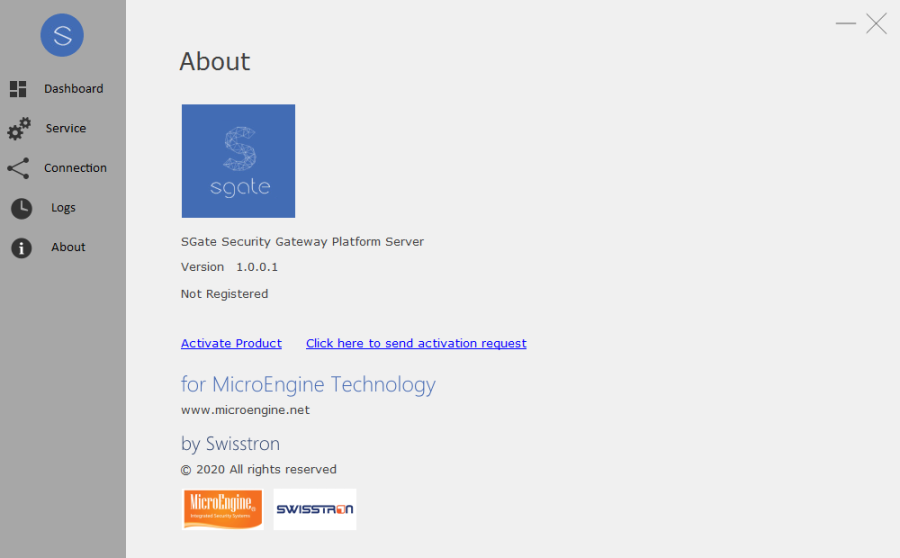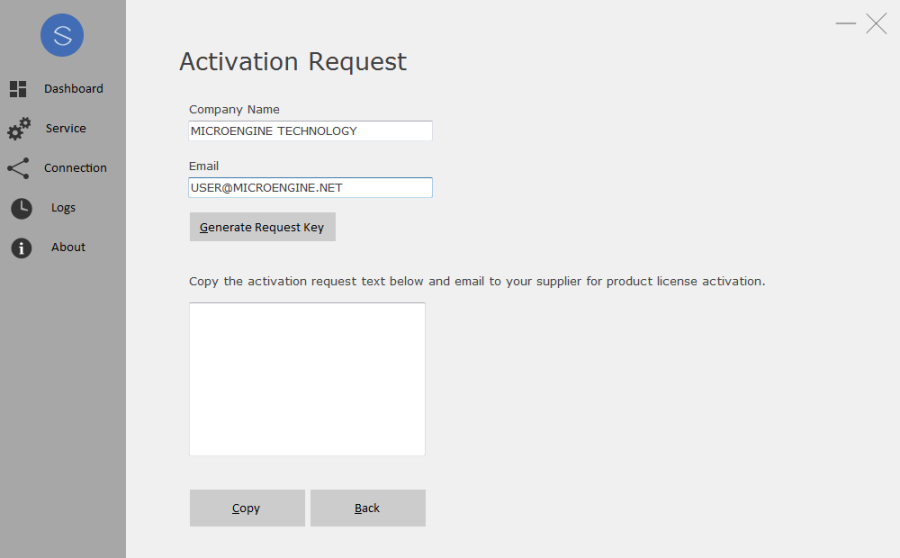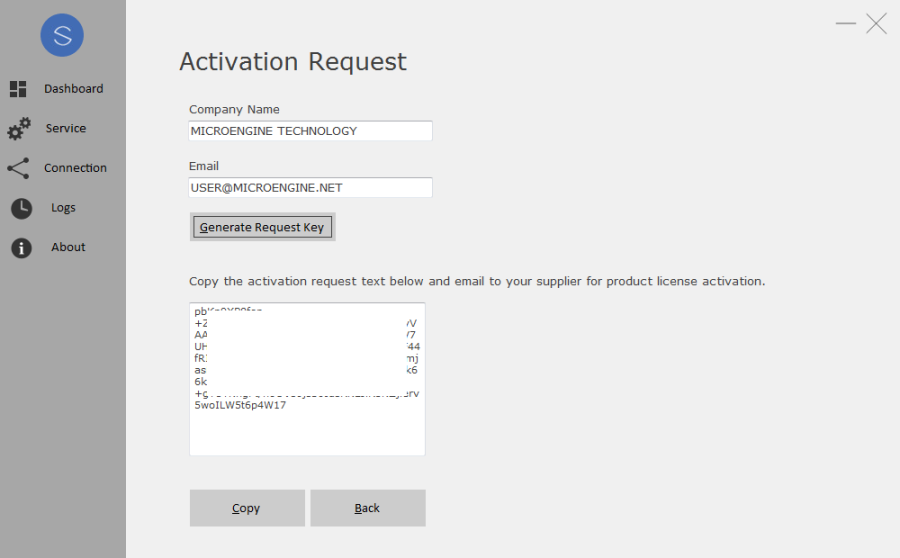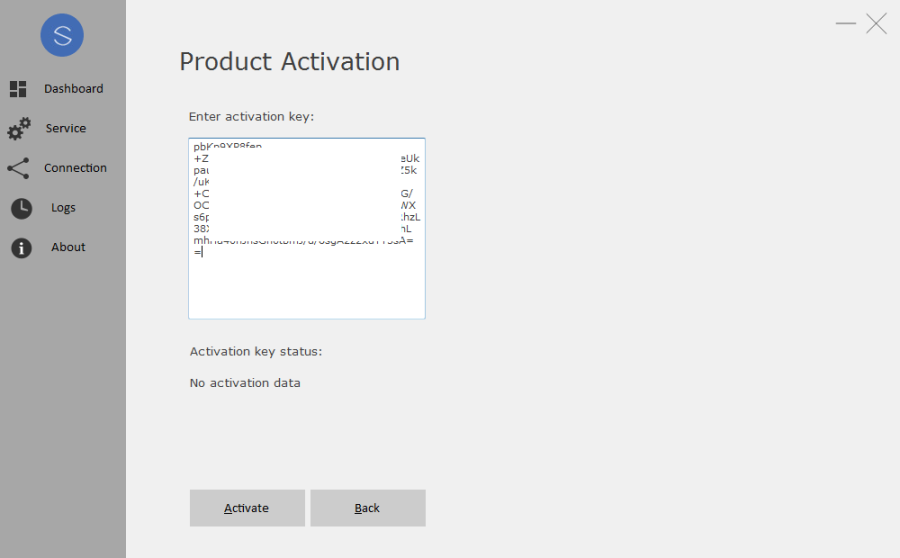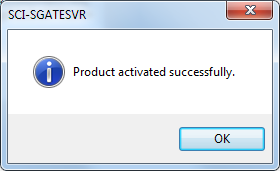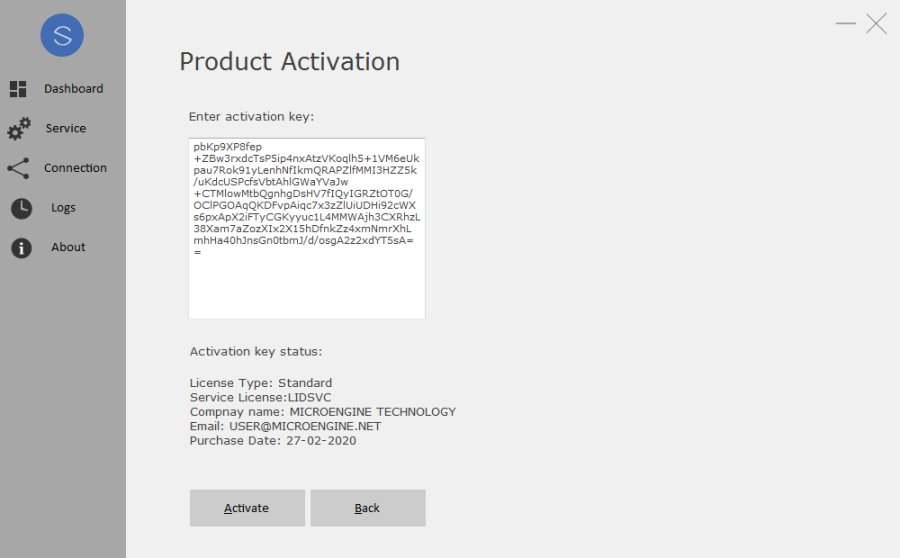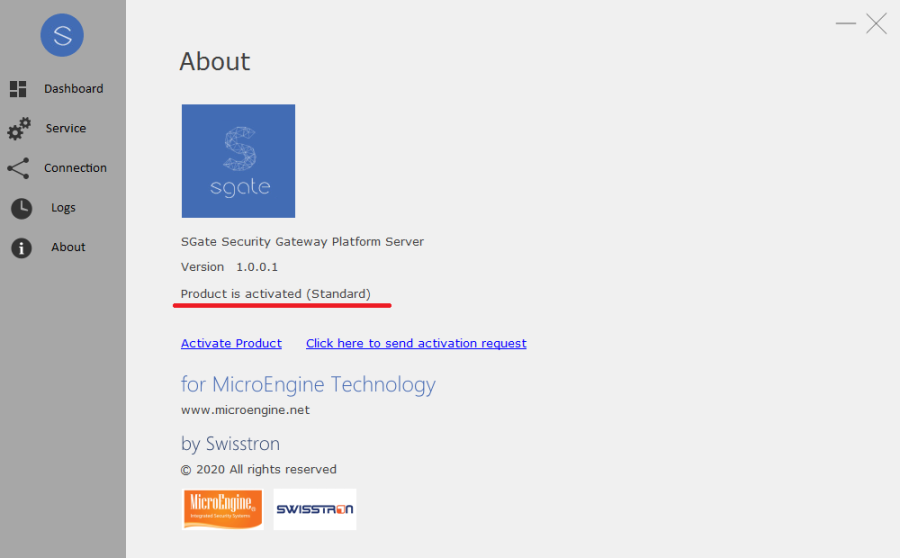How to Request and Activate SGate Server Product License Key
Problem (Issue) Statement: | How to request and activate SGate Server product license key |
Description: | A guide to request and activate SGate Server product license key. The SGate Server software bundled with SGate Services can be used to manage communication between MicroEngine Access Control System and other 3rd party systems. |
Related Software: |
|
Related Hardware: | NIL |
System Application: |
|
Symptom and Finding: | NIL |
Cause: | For first time guide to activate SGate Server and SGate Services product license |
Solution: | Note This article is only applicable to SGate Server software installation that requires activation key to activate the software product license. . . Summary:
. Step-by-step Guide:
In this section, user will be guided to register the SGate Server software that will be locked to the PC machine. The information of the PC machine will be captured automatically. User may need to register the product again if changing to a different PC machine. . Step 2: In the left pane, click About. The following window will be shown. Click the Click here to send activation request link. . Note Please make sure to install all purchased SGate Services before generating activation request key. . . Step 3: The Activation Request window will be shown. Fill in the company name and company email address. Click Generate Request Key to generate the registration request key. . Step 4: The activation request text will be generated by the software. Click Copy to copy the text to clipboard and email the activation request text to your supplier to request for product license activation. . Step 5: You will receive a new product activation key according to your purchased SGate Services from your supplier to activate your software product. . .
In this section, user will be guided to load the product activation key which contains the information of user's PC machine and allows the software product to be activated. . Step 2: Run SGate Server. . Step 3: In the left pane, click About. The following window will be shown. Click the Activate Product link. . Step 4: The Product Activation window will then be shown. Paste the activation key obtained from your supplier into the text box. Click Activate to activate the software product. . Step 5: Once the software has been activated successfully, the following message will be shown. Click OK to close the window. . Step 6: Back at the Product Activation window, the user's registration information will be shown at the section of activation key status. Click Back to verify product activation status. . Step 7: The About window will then be shown again. Notice that the windows will show that the product is activated. . Step 8: Users can now proceed to configure SGate Server based on installed and activated SGate Service. |
Document Date: | 27/02/2020 (Rev 1.0) |
PROOF-READ
.
Related Articles.
Containing the label "sgate"
.
.
© MicroEngine Technology Sdn Bhd (535550-U). All rights reserved.