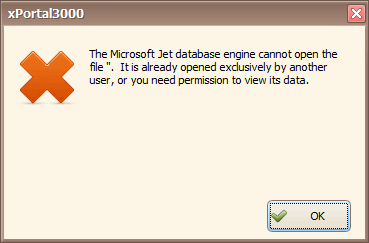How to Troubleshoot the Issue where xPortal3000 Showed Error During Import Staff
| Problem (Issue) Statement: | How to troubleshoot the issue where xPortal3000 showed error during Import Staff |
| Description: | xPortal3000 allowed users to import staff records in Excel or txt file format. However, when users attempt to import staff records in Excel file, the software showed an error message |
| Related Software: |
|
| Related Hardware: | NIL |
| System Application: | NIL |
| Symptom and Finding: | During import staff records using Excel or txt file, the following error message is shown by the software. |
| Cause: | The Microsoft Excel or txt source file is being opened by the computer. |
| Solution: | Summary:
. . Step-by-step Guide:
Step 1: Close any opened source file (either in Excel or txt file). Also, ensure that you have permission to open the source file. Right-click the source file > Open as Administrator. . Step 2: Re-import the staff again. Knowledge Base Link Users may refer to How to Import Staff Record using Startup Wizard in xPortal3000 Software for the complete steps on how to import staff to xPortal3000 software. |
| Common Issues: | NIL |
| Porting Date: | 21/01/2020 |
PROOF-READ
.
.
.
© MicroEngine Technology Sdn Bhd (535550-U). All rights reserved.