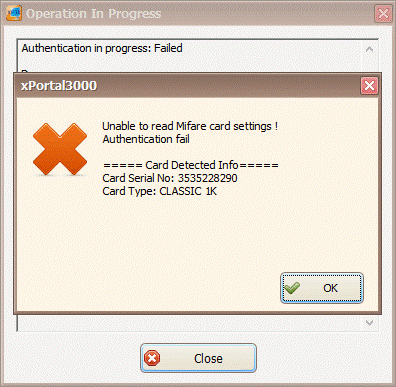Why does the Software Show "Unable to Read Mifare Card Settings! Authentication Fail" When Reading Mifare Card
| Problem (Issue) Statement: | Why does the software show "Unable to read Mifare card settings! Authentication fail" when reading Mifare card |
| Description: | This article will explain to users why the software shows the error message as following |
| Related Software: |
|
| Related Hardware: |
|
| System Application: | NIL |
| Symptom and Finding: | NIL |
| Cause: |
|
Summary:
. Warning!
. . Step-by-step Guide:
Step 1: Ensure that users have configured the correct Read Key and Block No. of the programmed card. Knowledge Base Link Users may refer to /wiki/spaces/MICS/pages/225935626 for the complete steps to configure Read Key and Block No. for the programmed card. | |
| Common Issues: | NIL |
| Porting Date: | 10/10/2019 |
PROOF-READ
.
.
.
© MicroEngine Technology Sdn Bhd (535550-U). All rights reserved.