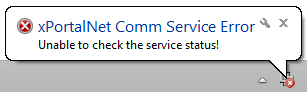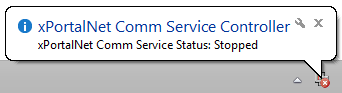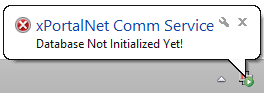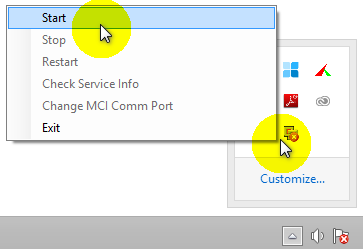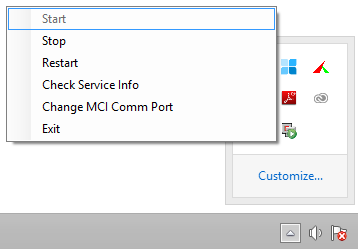How to Troubleshoot the Issue where Users are Unable to Login to xPortalNet Software After Installing the Software
| Problem (Issue) Statement: | How to troubleshoot the issue where users are unable to login to xPortalNet software after installing the software |
| Description: | After successfully installing the xPortalNet software, users are unable to login to the xPortalNet Server. |
| Related Software: |
|
| Related Hardware: | NIL |
| System Application: | NIL |
| Symptom and Finding: |
|
| Cause: |
|
| Solution: | Summary: . . Step-by-step Guide:
Step 1: Ensure that the SQL Server software is installed correctly. Knowledge Base Link Users may refer to How to Install Microsoft SQL Server Express 2014 for the complete steps on how to install Microsoft SQL Server Express 2014. . .
Step 1: Ensure that the xPortalNet Service is running before launching the xPortalNet Server or Client software application. . Step 2: Locate and right-click the xPortalNet Service icon at the system tray. Then, click Start. . Step 3: Once the xPortalNet Service is started, the Stop option becomes available, while the Start option is grayed out. . Step 4: Users can now proceed to launch the xPortalNet Server or Client software application. . .
Step 1: Users must initialize the database for the xPortalNet software before being able to use the software. Knowledge Base Link Users may refer to How to Initialize xPortalNet Software Database for the complete steps on how to initialize the database for xPortalNet software. |
| Common Issues: | NIL |
| Porting Date: | 31/12/2019 |
PROOF-READ
.
.
.
© MicroEngine Technology Sdn Bhd (535550-U). All rights reserved.