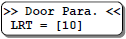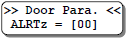How to Configure Auto Lock Release Time Zone at XP-M1000x Controller (Legacy Controller)
| Problem (Issue) Statement: | How to configure Auto Lock Release Time Zone at XP-M1000x Controller (Legacy Controller) |
| Description: | The Auto Lock Release Time Zone is a Time Zone setting to configure the controller to automatically release the electromagnetic lock. In essence, by configuring this Time Zone setting, users are configuring the day of week and time of the day where the electromagnetic lock will be automatically released for free access. |
| Related Software: | NIL |
| Related Hardware: |
|
| System Application: | NIL |
| Symptom and Finding: | NIL |
| Cause: | For first time guide on how to configure Auto Lock Release Time Zone at XP-M1000x controller. |
| Solution: | Summary:
. Step-by-step Guide:
Step 1: Enter into the Programming Menu on the XP-M1000x controller. Knowledge Base Link Users may refer to How to Enter into Programming Menu for XP-M1000x Controller (Legacy Controller) for the complete steps on how to enter into Programming Menu. . . Step 2: Press 1 for Sys Menu > 2 for Door Para. The following screen will be shown by the controller's LCD screen. . Step 3: Press '#' to proceed to the next menu item. Continue doing this until the ALRTz menu is shown. . Step 4: Set the Time Zone Code for the door to be automatically released. The Time Zone Code must be in a range of "00" to "50" . Step 5: Press '#' key to proceed to the next menu item until the Save Changes window is shown. Press the '#' key to save the changes and exit from Door Para menu. |
| Common Issues: | NIL |
| Porting Date: | 2/4/2019 |
PROOF-READ
.
.
.
© MicroEngine Technology Sdn Bhd (535550-U). All rights reserved.