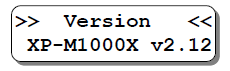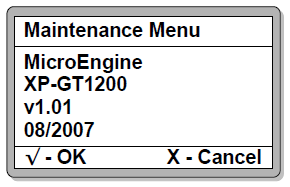How Check the Controller Model and Version Number for Controller with Built-in Keypad
Problem (Issue) Statement: | How to check the controller model and version number for controller with built-in keypad |
Description: | A guide to check the controller model and version number for controller with built-in keypad. |
Related Software: | NIL |
Related Hardware: |
|
System Application: | NIL |
Symptom and Finding: | NIL |
Cause: | For first time guide to check the controller model and version number for controller with built-in keypad. |
Solution: | Warning!
. . Summary:
|
Common Issue | NIL |
Date Documentation: | 10/4/2020 (Rev 1.0) |
PROOF-READ
.
Related Articles.
Containing the label "xp-m1000x"
.
.
© MicroEngine Technology Sdn Bhd (535550-U). All rights reserved.