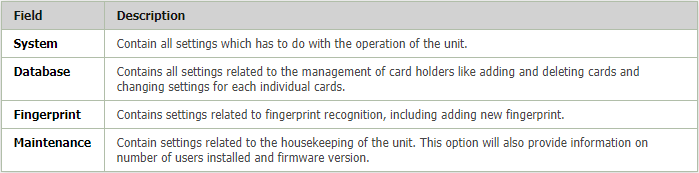How to Enter into Programming Menu for Legacy XP-GT or XP-GTR Controllers
| Problem (Issue) Statement: | How to enter into Programming Menu for legacy XP-GT or XP-GTR controllers |
| Description: | The XP-GT or XP-GTR controller can be programmed via two different methods:
This article will guide users on how to program the controller by accessing to the Programming Menu. |
| Related Software: | NIL |
| Related Hardware: |
|
| System Application: | NIL |
| Symptom and Finding: | NIL |
| Cause: | For first time guide on how to enter into Programming Menu for legacy XP-GT or XP-GTR controllers. |
| Solution: | Summary:
. Step-by-step Guide:
Step 1: To enter into Programming Menu, users first will have to press the asterisk key " * ". . Step 2: The controller LCD will prompt users to key in the 6-digits MasterPIN. For first time operation to enter into Programming Menu, please enter the default MasterPIN. Note Users are advised to change the MasterPIN after first time entering into the Programming Menu. . . Tips If users forgot the configured MasterPIN for the controller, users must ColdStart the controller to reset it to the default settings. Note: ColdStart-ing the controller will reset all controller settings and database, proceed only if you are confirmed to reset the controller to default settings. Users may refer to How to Perform ColdStart Operation for Legacy XP-GT or XP-GTR Controller for the complete guide on how to ColdStart the legacy XP-GT or XP-GTR controller. . . Step 3: Once users have successfully entered the Programming Menu, the following menu options will be available as shown in the following table. . |
| Common Issues: | NIL |
| Porting Date: | 29/3/2019 |
PROOF-READ
.
.
.
© MicroEngine Technology Sdn Bhd (535550-U). All rights reserved.