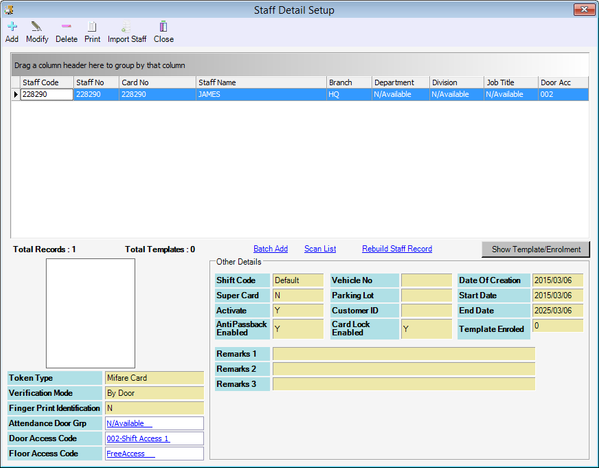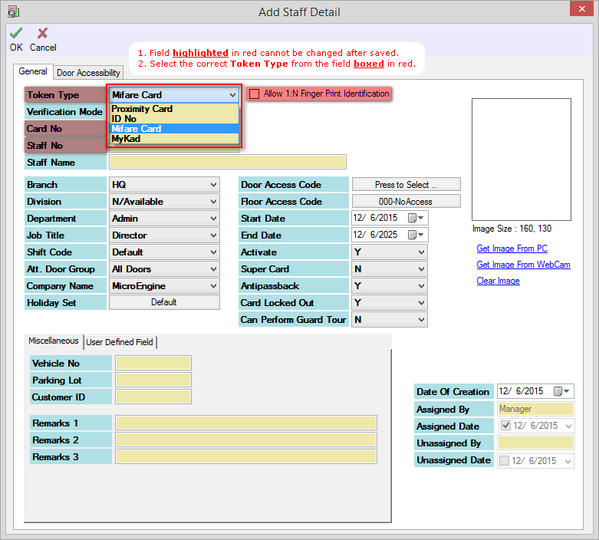Can XP-GTR1200L Controller Read Mifare Card
| Problem (Issue) Statement: | Can XP-GTR1200L controller read Mifare card |
| Description: | This article contains information about card types that can be supported using the XP-GT / XP-GTR controller models. |
| Related Software: | NIL |
| Related Hardware: |
|
| System Application: | Door Controller Mode |
| Symptom and Finding: | NIL |
| Cause: | NIL |
| Solution: | Warning!
. . Information The controller model that is compatible with Mifare card is XP-GTR1200LABX / XP-GTR3200LABX. The XP-GTR1200L controller only supports Proximity cards.Summary:
Step-by-step Guide:
Step 1: Ensure that xPortalNet Services is running. Step 2: Go to xPortalNet Client > Data Setup > Access Data Setting > Staff Record > and click Get Now! to continue. Step 3: The Staff Detail Setup window will be shown. Click Add. Step 4: The Add Staff Detail window will then be shown. Fill in the information of the staff accordingly. At the Token Type field, select "Mifare Card". Click OK to save the changes. Note The Token Type field cannot be changed after users made a selection. To change that, please delete the staff record and re-add the record with the updated Token Type. . . Step 5: The software will now register that this newly added user is using Mifare access card. |
| Common Issues: | NIL |
| Porting Date: | 29/11/2018 (Rev 1.0) |
PROOF-READ
.
.
.
Related content
© MicroEngine Technology Sdn Bhd (535550-U). All rights reserved.