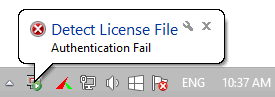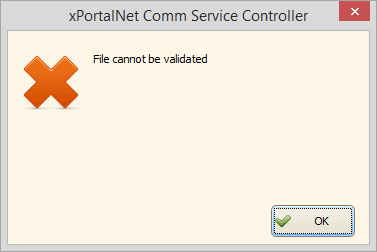How to Troubleshoot the Issue where xPortalNet Software Failed to Authenticate License File
| Problem (Issue) Statement: | How to troubleshoot the issue where xPortalNet software failed to authenticate license file |
| Description: | License for the software can come in two different forms: (i) USB dongle license; (ii) machine license file. This article will guide users on how to troubleshoot the issue where xPortalNet software failed to authenticate license file. |
| Related Software: |
|
| Related Hardware: | NIL |
| System Application: | NIL |
| Symptom and Finding: | The software prompted the following messages after loading the license file: .
|
| Cause: |
|
| Solution: | Warning!
. . Summary:
Warning! The license file provided can only be used for the specific Server PC machine used to generate the license file request. The license file cannot be used for a different Server PC. Users will have to generate the request from the intended Server PC machine. . Step-by-step Guide:
Step 1: Please load the correct license file to the correct Server PC. Note Users may refer to How to Activate the License File in xPortalNet Software for the complete steps to load license file. |
| Common Issues: | NIL |
| Porting Date: | 23/4/2019 |
PROOF-READ
.
.
.
© MicroEngine Technology Sdn Bhd (535550-U). All rights reserved.