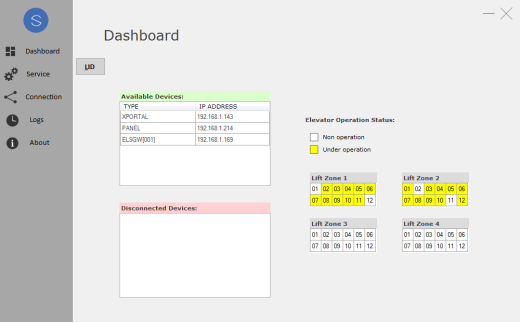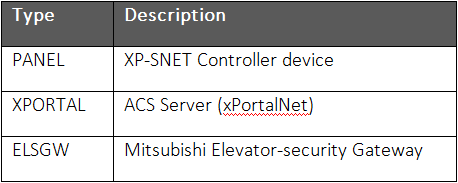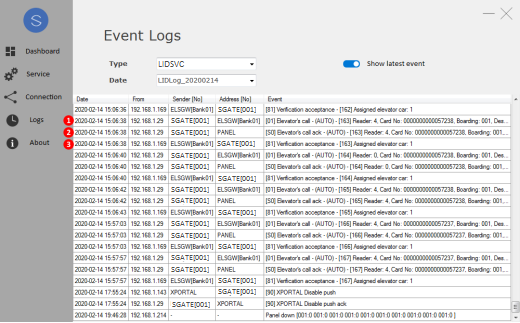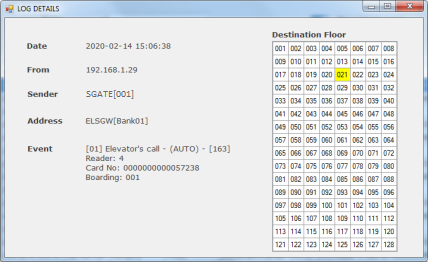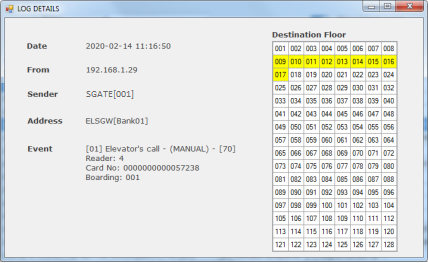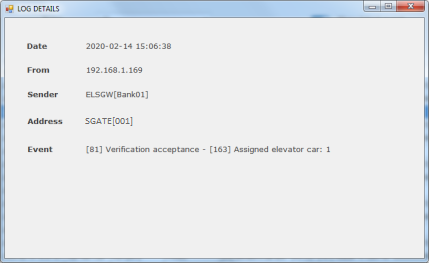How to Use SGate Server for Mitsubishi ELSGW Lift Interfacing
Problem (Issue) Statement: | How to use SGate Server for Mitsubishi ELSGW Lift Interfacing |
Description: | A guide to use SGate Server to validate communication between MicroEngine Access Control System and Mitsubishi Elevator-security Gateway (ELSGW) |
Related Software: | SGate Server v1.0.0.1 |
Related Hardware: | XP-SNET (QNET v1.05) |
System Application: | High Level Lift Integration |
Cause: | For first time guide to use SGate Server to validate communication between MicroEngine Access Control System and Mitsubishi Elevator-security Gateway (ELSGW) |
Solution: | Summary:
. Step-by-step Guide:
Step 1: Run SGate Server. . Step 2: Assuming SGate LID Service is running, click Dashboard in the left pane. The following window will then be shown. Verify all devices (XP-SNET, xPortalNet and ELSGW) are available and connected to the same network as SGate Server. At the same time, ensure that ELSGW is connected, and that the elevator operation status can also be monitored. . .
.
Step 1: Assuming SGate LID Service is running, click Logs in the left pane. The event logs display all transactions between ACS, SGate Server and ELSGW.
. Explanation
. . Step 2: Double click any transaction row to view the event in detail.
|
Document Date: | 27/02/2020 (Rev 1.0) |
PROOF-READ
.
Related Articles.
Containing the label "sgate"
.
.
© MicroEngine Technology Sdn Bhd (535550-U). All rights reserved.