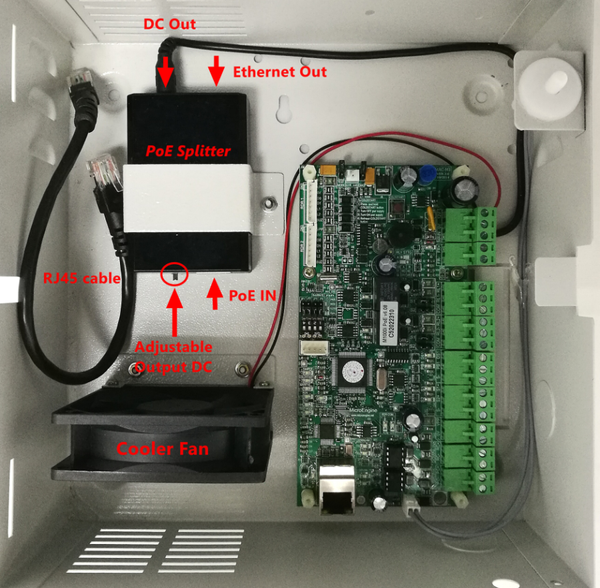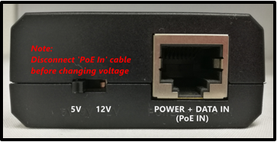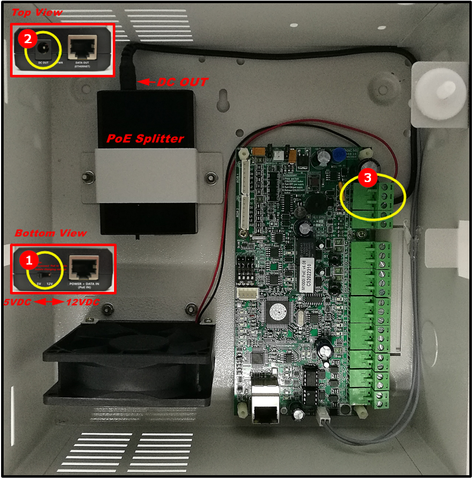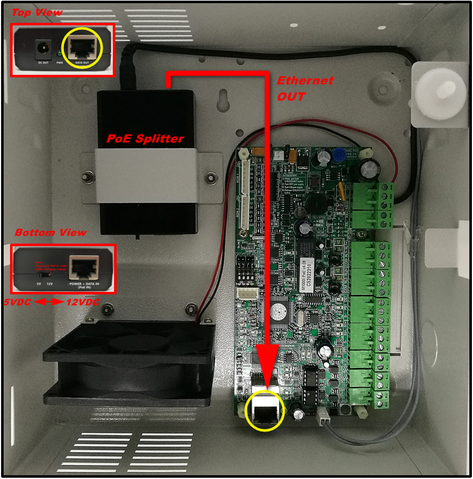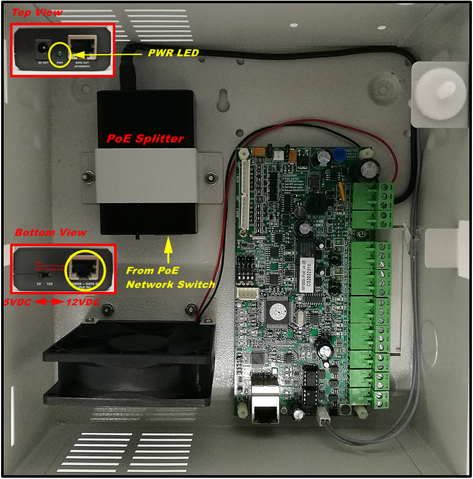How to Setup XP-M1000i PoE Controller
Problem (Issue) Statement: | How to setup XP-M1000i PoE controller ? |
Description: | A guide to troubleshoot M1000i PoE controller? |
Related Software: | NIL |
Related Hardware: |
|
System Application: | NIL |
Symptom and Finding: | NIL |
Cause: | NIL |
Solution: | Summary:
. Step-by-step Guide:
Knowledge Base Link Users may refer to How to Pre-configure Network Connection for IP Controllers to complete the process.
Step 1: The contents within the PoE enclosure is shown as below:
Step 1: Overview of the PoE splitter: Note To change the output voltage, please plug out the PoE IN cable and wait for approximately 5 seconds until PWR LED is completely turned off before changing the output voltage.
Knowledge Base Link User can refer How to Configure IP Address for IP Controllers to complete the process. Note Users are advised to perform ColdStart operation once after every first time power up of the controller; or when advised to do so by the technical support. |
Common Issue | NIL |
Date Documentation: | 31/10/2018 (Rev 1.0) |
PROOF-READ
.
.
.
Related content
© MicroEngine Technology Sdn Bhd (535550-U). All rights reserved.