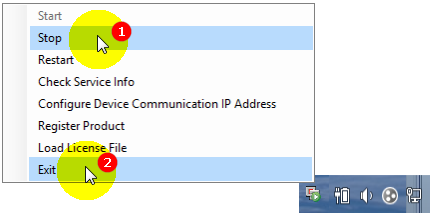Why the xPortalNet Client Floor Plan always Point to Input 1 Details Only Regardless of which Device is Clicked by the User
Problem (Issue) Statement: | Why the xPortalNet Client Floor Plan always point to Input 1 details only regardless of which device is clicked by the user |
Description: | In xPortalNet Client's Floor Plan, irrespective of the device selection (be it controllers, doors, other inputs, outputs, or alarm connections) clicked by the user, the software only shows the details of Input 1. |
Related Software: |
|
Related Hardware: |
|
System Application: |
|
Symptom and Finding: | The symptom occurs on all device types in the floor plan such as Door, Output, Input or Camera devices. The software always show the details of INPUT 1 only without regarding the other devices. Refer to the attached video clip. |
Cause: | This issue happens after client upgraded the xPortalNet software from v1.5.0.125 to xPortalNet PS v1.5.0.138 to support MicroEngine OPC server integration. |
Solution: | Summary:
|
Date Documentation: | 25/7/2018 (Rev 1.0) |
PROOF-READ
.
.
.
© MicroEngine Technology Sdn Bhd (535550-U). All rights reserved.