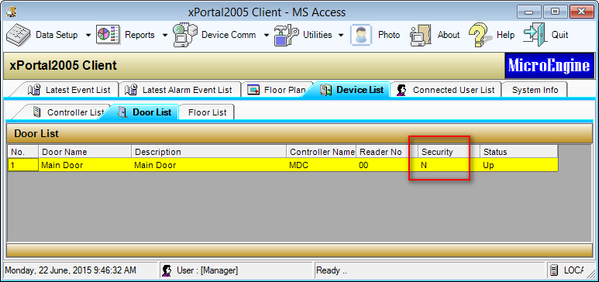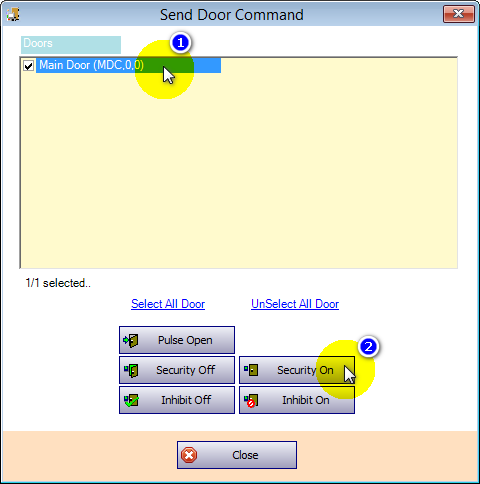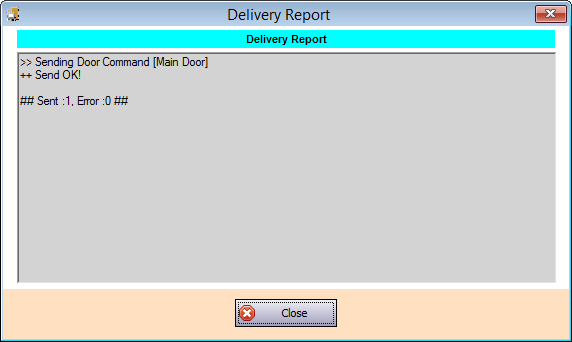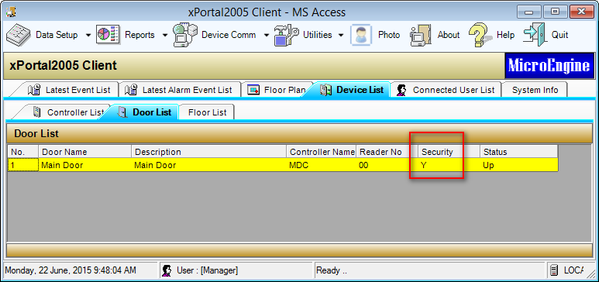Why is the Door Lock Always Released at all Times
| Problem (Issue) Statement: | Why is the Door Lock Always Released at all Times |
| Description: | The door's electromagnetic lock is always released, everyone can gain access without even flashing card at the reader. |
| Related Software: |
|
| Related Hardware: | All Controller Model |
| System Application: | NIL |
| Symptom and Finding: | NIL |
| Cause: | The Door Security is configured as off. This meant that the door is in free access mode. The Door Security status can be seen from the Door List tab under Device List |
| Solution: | Warning!
. . Summary:
. Step-by-step Guide:
Step 1: Ensure that xPortal Services is running. Step 2: Go to xPortal Client > Device Comm > Send Door Command. Step 3: The Send Door Command window will be shown. Select the relevant controller(s) and click Security On. Step 4: The Delivery Report window will then be shown. Make sure that there are no errors during the sending process. Step 5: Users can observe the Door Security status again under Door List tab to ensure that the Security status is "Y". |
| Common Issues: | NIL |
| Porting Date: | 30/11/2018 (Rev 1.0) |
PROOF-READ
.
.
.
© MicroEngine Technology Sdn Bhd (535550-U). All rights reserved.