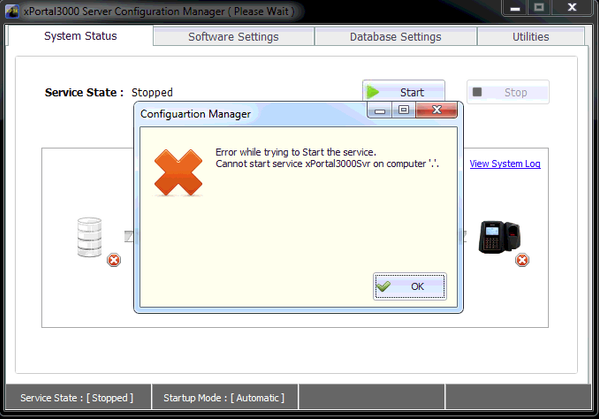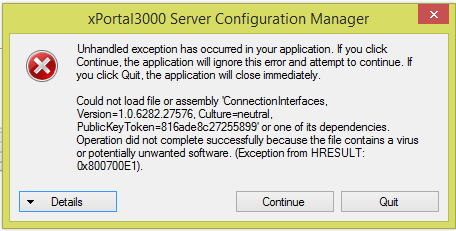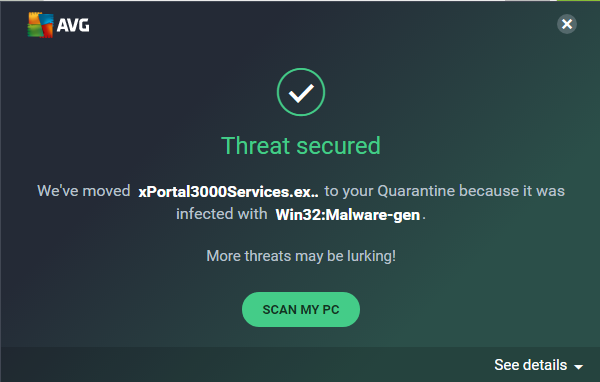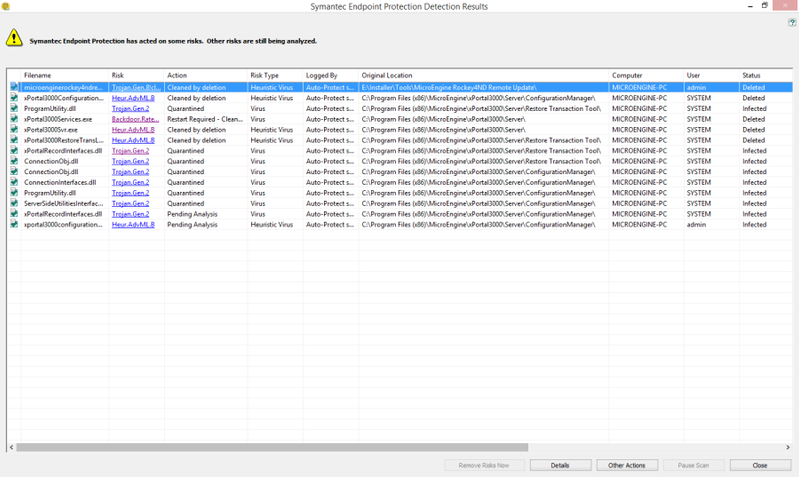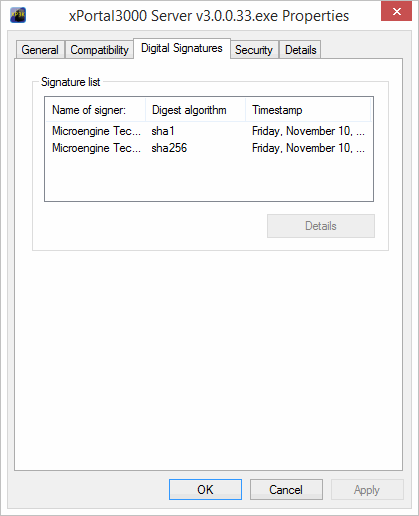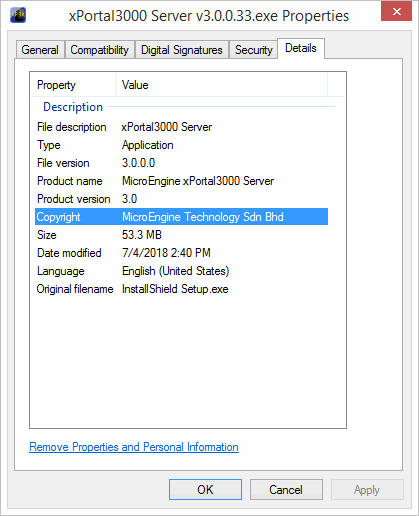Misdetection of Virus in xPortal3000 Software
Problem (Issue) Statement: | Misdetection of Virus in xPortal3000 Software and How to Fix It. |
Description: | A guide to fix the misdetection of virus in xPortal3000. The software could not be executed when there is antivirus installed and running in the same machine. |
Related Software: | xPortal3000 v3.0.0.28 or earlier |
Related Hardware: | NIL |
System Application: | Door Access System |
| Symptom and Finding: |
|
Cause: | The software was detected as Trojan due to the obfuscation implemented in the software. Obfuscation is the deliberate act of creating source or machine code that is difficult for humans to understand. It is a technique used to prevent tampering, deter reverse engineering or even as a puzzle or recreational challenge for someone reading our source code. It is meant to discourage the reproduction of our software following detailed examination of its construction or composition; or the encryption algorithms involved. This is a measure taken to safeguard the intellectual property of our code. However, this is a common issue with every obfuscation tool. Some people misuse obfuscation tool to obfuscate their malware or Trojan. Because of slight similarities in signatures after obfuscation, the obfuscated output becomes detected as malware or Trojan too. |
Solution: | Warning!
. . Summary:
. Step-by-step Guide:
This issue has been fixed in /wiki/spaces/SRN/pages/94307494 (11/10/2017). We have adjusted the obfuscation level of the software so that the Antivirus will not identify it as Trojan virus. However, we cannot guarantee that our application will not be flagged by antivirus software after the virus definition is updated in the future. Please re-install the software using the fixed version or higher. Info We will include the virus scanning steps in upcoming release. . .
This code signing is added to make sure Windows can recognize the xPortal software as genuine product, and hence the antivirus will not detect our software as a threat. Code Signing Algorithm The installer must apply the dual signing (sha1 and sha256) if you’re running the software on Windows 7 or above.
|
Date Documentation: | 04/07/2018 (Rev 1.0) |
PROOF-READ
.
.
.
Related content
© MicroEngine Technology Sdn Bhd (535550-U). All rights reserved.