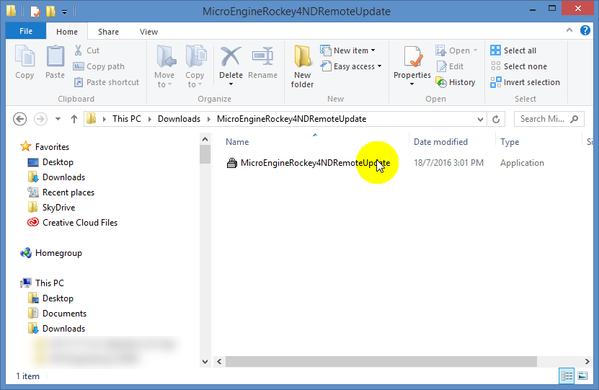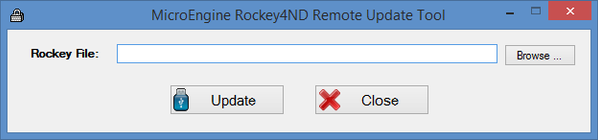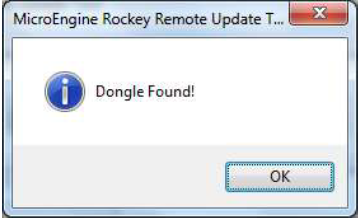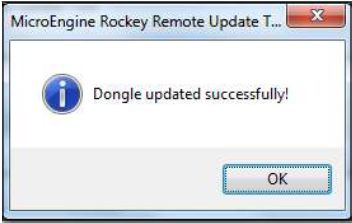How to Remotely Update USB Dongle License
Problem (Issue) Statement: | How to remotely update USB dongle license |
Description: | A guide to perform remote update for USB dongle license. |
Related Software: | NIL |
Related Hardware: |
|
System Application: | NIL |
Symptom and Finding: | NIL |
Cause: | For first time guide to perform remote update for USB dongle license. |
Solution: | Summary
Note Before proceeding with the following steps, please ensure that the USB dongle license key is detected by Windows OS.
|
Date Documentation: | 6/7/2018 (Rev 1.0) |
PROOF-READ
.
.
.
Related content
© MicroEngine Technology Sdn Bhd (535550-U). All rights reserved.