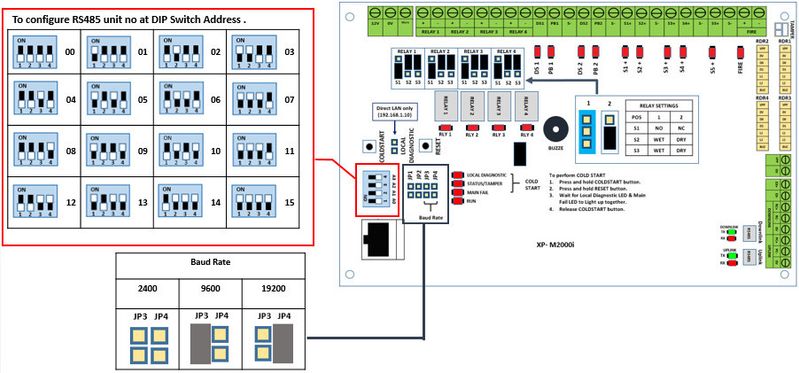How to Configure RS485 Address for XP-M2000i or XP-M2300i controller
Problem (Issue) Statement: | How to configure RS485 address for XP-M2000i / XP-M2300i controller |
Description: | A guide to configure RS485 address for XP-M2000i / XP-M2300i controller. |
Related Software: | NA |
Related Hardware: |
|
System Application: |
|
Symptom and Finding: | NA |
Cause: | For first time configuration on RS485 address for XP-M2000i / XP-M2300i controller. |
Solution: | Note For RS485 wiring connections between the controllers and the Server PC, the Daisy Chain connection topology is the recommended wiring connection. . . Warning! RS485 wiring connection using the Star topology may result in controller communication issues! . . Summary
. Note The address of the controller must be unique (ranging from '00' to '15'), i.e.: no two controller in the same RS485 connection network can have the same address. . . Step-by-step Guide:
Step 1: Press and hold the ColdStart button on the controller board. . . . . Note Users are advised to perform ColdStart operation once for every fresh installation unless advised otherwise. . .
Step 1: Configure the RS485 address (Unit No.) according to the following diagram: |
Date Documentation: | 4/5/2018 (Rev 1.0) |
PROOF-READ
.
.
.
© MicroEngine Technology Sdn Bhd (535550-U). All rights reserved.