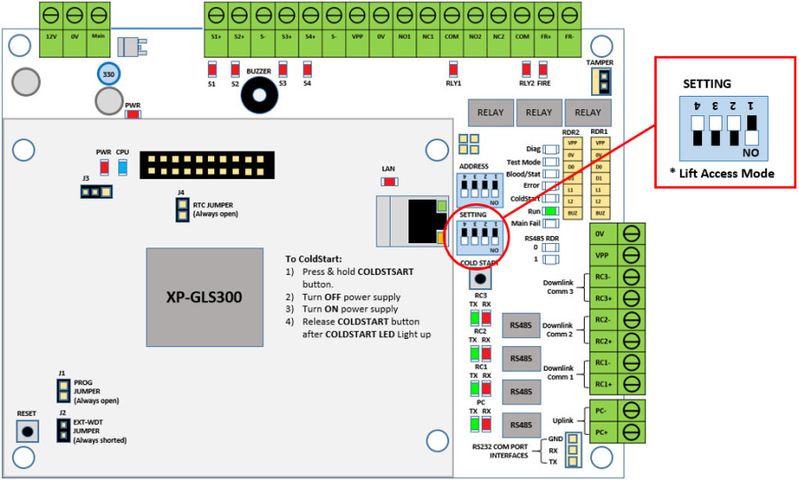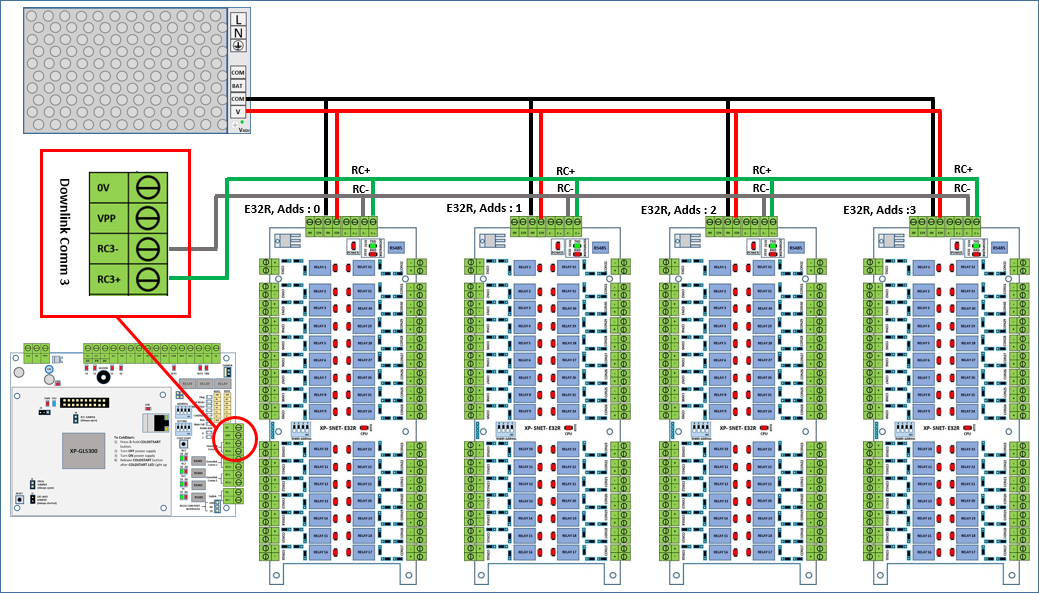How to Connect XP-GLS300 Controller to XP-SNET-E32R Extension Board for Lift Masking Application
Problem (Issue) Statement: | How to connect XP-GLS300 controller to XP-SNET-E32R extension board for Lift Masking Application |
Description: | A guide to connect XP-GLS300 controller to XP-SNET-E32R extension board for Lift Masking System Application. |
Related Software: | NIL |
Related Hardware: |
|
System Application: |
|
Symptom and Finding: | NIL |
Cause: | For first time hardware wiring connection between XP-GLS300 controller to XP-SNET-E32R Extension Board for Lift Masking System Application |
Solution: | Summary
|
Date Documentation: | 6/7/2018 (Rev 1.0) |
PROOF-READ
.
.
.
© MicroEngine Technology Sdn Bhd (535550-U). All rights reserved.