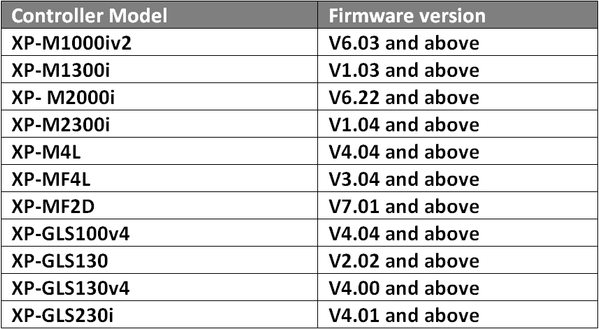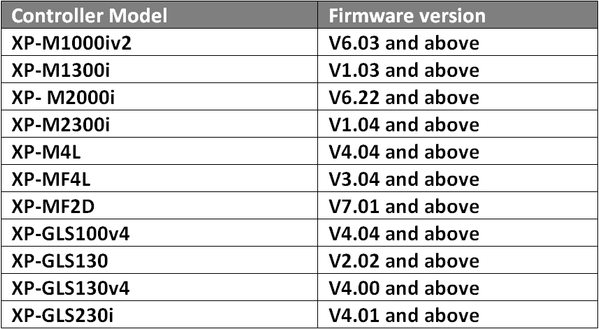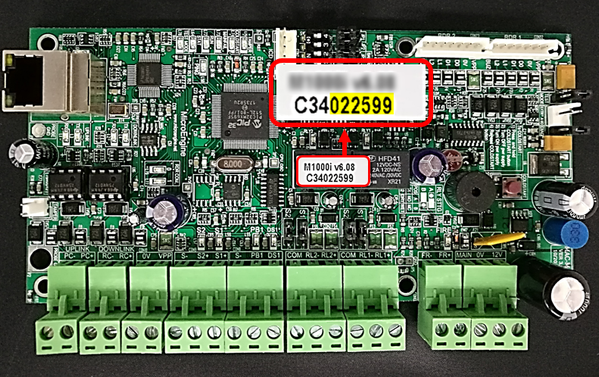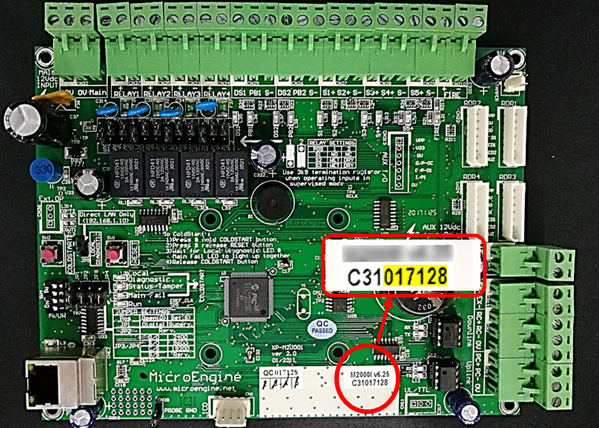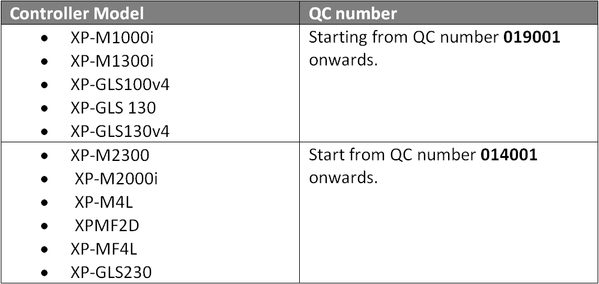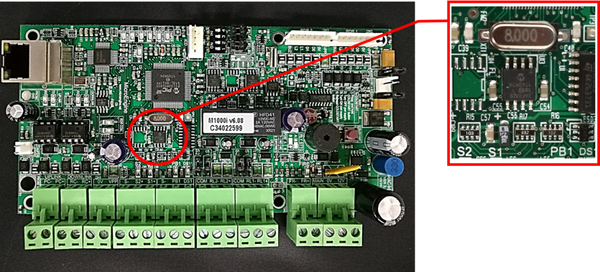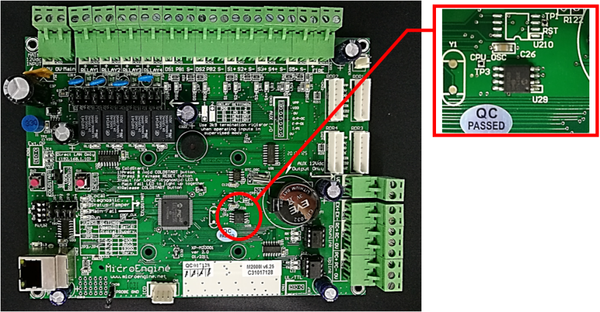Summary:
Step-by-step Guide:
To identify Flash chip on the controller board via board QC number:
Step 1: Note of the last 6-digits of the QC number for XP-M1000iv2 / XP-M1300i / XP-GLS100v4 / XP-GLS130 / XP-GLS130v4 Controller Board. These 6-digits will allow users to identify the board.
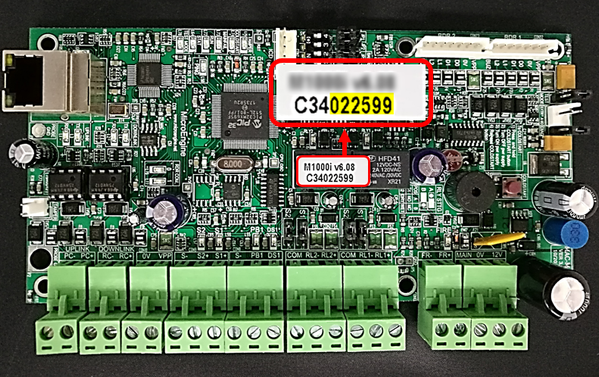
Figure 1: The last 6-digits of the QC Number on the XP-M1000iv2 / XP-M1300i / XP-GLS100v4 / XP-GLS130 / XP-GLS130v4 Allows the Controller Board to be Identified
Step 2: Note of the last 6-digits of the QC number for XP-M2000i / XP-M2300i / XP-M4L / XP-MF2D / XP-MF4L / XP-GLS230 Controller Board. These 6-digits will allow users to identify the board.
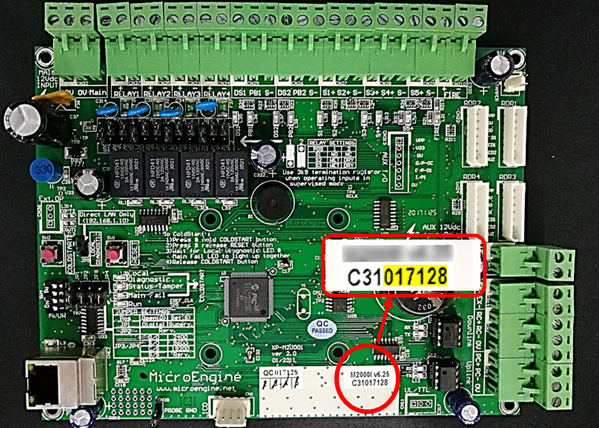
Figure 2: The last 6-digits of the QC Number on the XP-M2000i / XP-M2300i / XP-M4L / XP-MF2D / XP-MF4L / XP-GLS230 Allows the Controller Board to be Identified
Step 3: The following table shows the QC number batch which contains the new Flash Chip component.
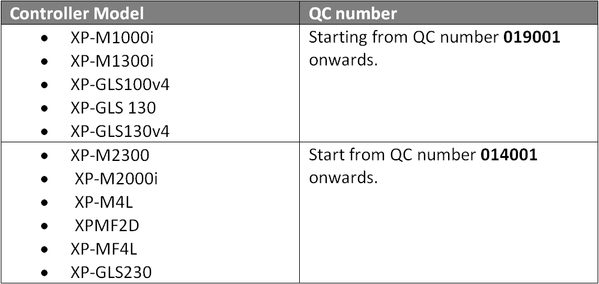
To identify Flash Chip on the controller board via Flash Chip component part number:
Step 1: Note of the location of the Flash Chip on the XP-M1000iv2 / XP-M1300i / XP-GLS100v4 / XP-GLS130v4 controller board.
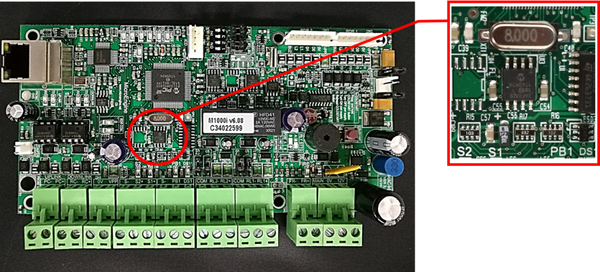
Figure 3: The Location of the Flash Chip on XP-M1000iv2 / XP-M1300i / XP-GLS100v4 / XP-GLS130v4 Controllers
Step 2: Note of the location of the Flash Chip on the XP-M2000i / XP-M2200i / XP-M4L / XP-MF2D (Fermax) / XP-MF4L (Fermax) / XP-GLS230 controller board.
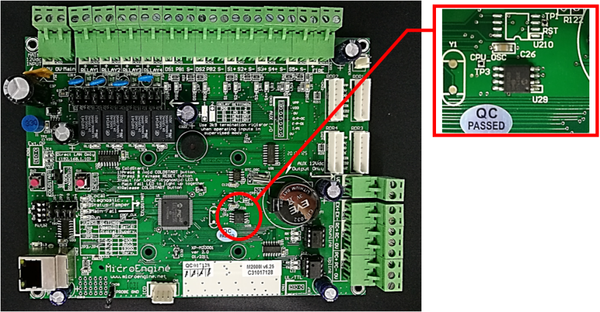
Figure 4: The Location of the Flash Chip on XP-M2000i / XP-M2200i / XP-M4L / XP-MF2D (Fermax) / XP-MF4L (Fermax) / XP-GLS230 Controllers
To refer to the compatibility of the controller board with the firmware versions:
Step 1: The table below shows the firmware version that is only compatible with the new controller board (containing the new Flash Chip).