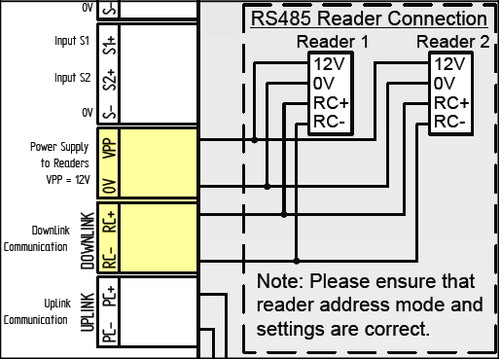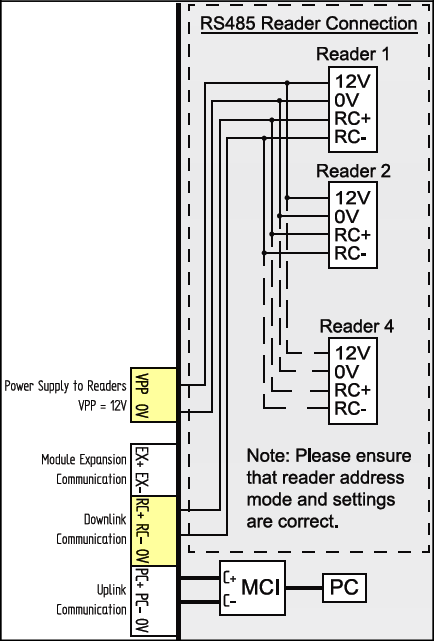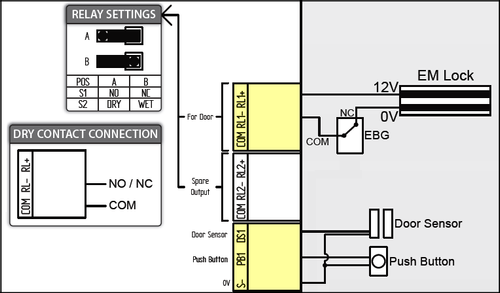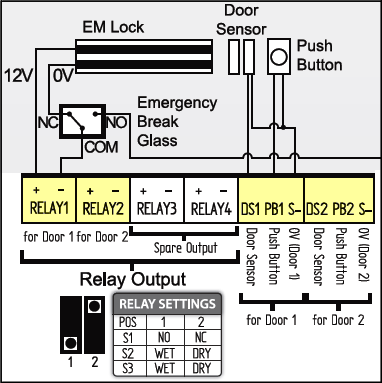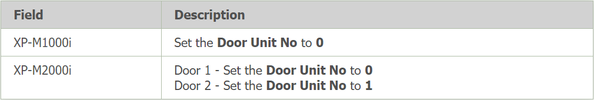How to Troubleshoot the Issue where the Door is Closed or Not Released Even After Entering the Correct AutoPIN Number
| Problem (Issue) Statement: | How to troubleshoot the issue where the door is closed or not released even after entering the correct AutoPIN number |
| Description: | Users are unable to gain access through the door even after entering the correct AutoPIN number. This article will guide users on how to troubleshoot the issue where the door is closed or not released even after entering the correct AutoPIN number. |
| Related Software: |
|
| Related Hardware: |
|
| System Application: | NIL |
| Symptom and Finding: | Electromagnetic lock of the door is not released even after entering the correct AutoPIN number. |
| Cause: |
|
| Solution: | Summary:
. Step-by-step Guide:
Step 1: Please confirm that the reader's wiring connections are properly connected to XP-M1000i and XP-M1300i controllers as follows: . Step 2: Please confirm that the reader's wiring connections are properly connected to XP-M2000i and XP-M2300i controllers as follows: . .
Step 1: Please confirm that the door's wiring connections are properly connected to the XP-M1000i and XP-M1300i controller. . Step 2: Please confirm that the door's wiring connections are properly connected to the XP-M2000i and XP-M2300i controller. . .
Step 1: Connect the controller to the Server PC. Power up the reader in preparation to check the general configuration settings of the controller. . Step 2: Ensure that the following door setup is performed correctly in the software. . . Step 3: Enter the correct AutoPIN number and observe the software transaction. Ensure that the software successfully recorded the "Valid PIN Access" transaction. If the software failed to record the transaction and users failed to gain door access, proceed to step 4. . Step 4: Press the exit push button -
. Step 5: Send the faulty part to our service center for inspection and repairs. |
| Common Issues: | NIL |
| Porting Date: | 16/4/2019 |
PROOF-READ
.
.
.
© MicroEngine Technology Sdn Bhd (535550-U). All rights reserved.