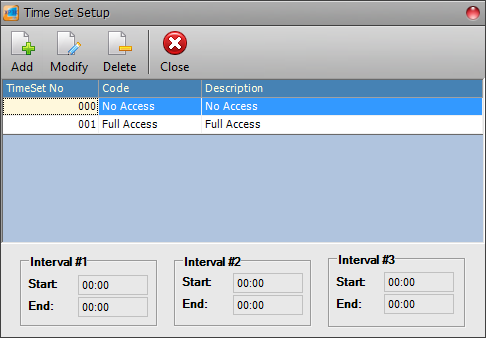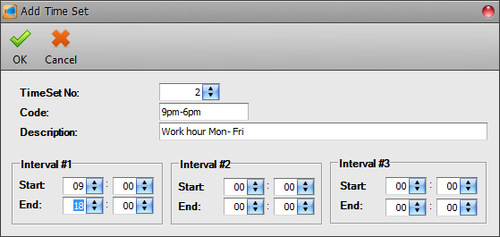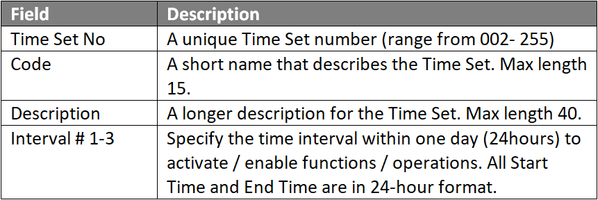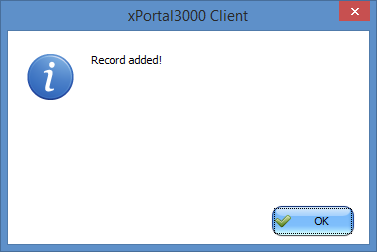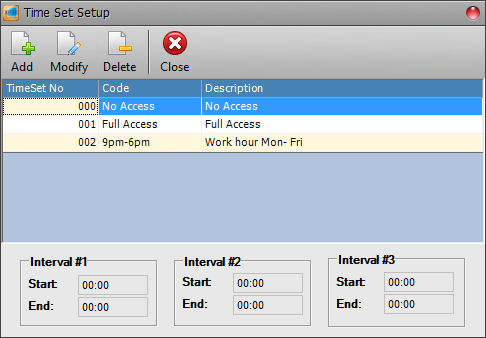How to Configure Time Set settings in xPortal3000 Software
Problem (Issue) Statement: | How to configure Time Set settings in xPortal3000 software |
Description: | A guide to configure Time Set settings in xPortal3000 software. Time Set is a grouping of 3 time intervals within one day's timeframe (24 hours) that can be used to activate / enable a specific function or operation. |
Related Software: |
|
Related Hardware: |
|
System Application: |
|
Symptom and Finding: | NA |
Cause: | For first time configuration for Time Set settings in xPortal3000 software. |
Solution: | Warning!
. . Summary
Step by step:
Step 1: Ensure that xPortal3000 Service is running.
Knowledge Base Link Next, users can refer to How to Configure Time Zone Settings in xPortal3000 Software for the complete steps to configure the Time Zone. |
Date Documentation: | 5/6/2018 (Rev 1.0) |
PROOF-READ
.
.
.
© MicroEngine Technology Sdn Bhd (535550-U). All rights reserved.