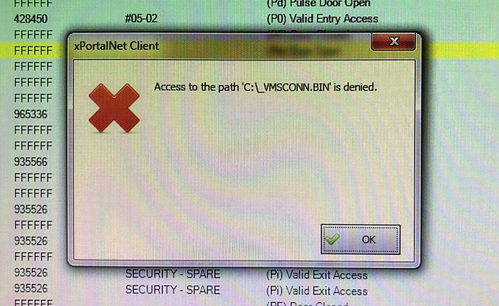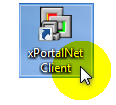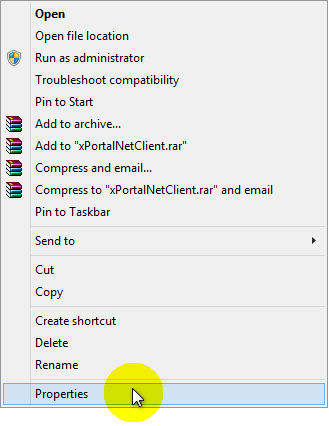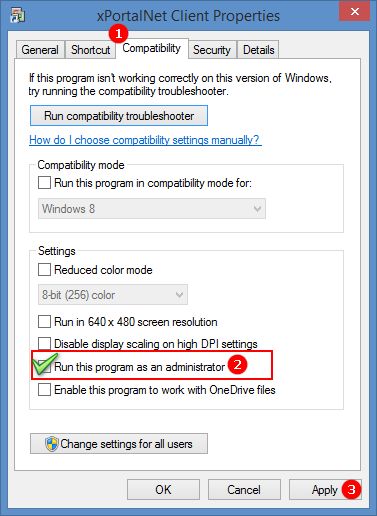Why Did the xPortalNet Client Software Showed the Access to the Path is Denied Error Message During Login
Problem (Issue) Statement: | Why did the xPortalNet Client software showed the "Access to the Path 'C:\_VMSCONN.BIN' is denied" error message during login |
Description: | When launching the xPortalNet Client, the software always showed the access denied error message before allowing users to key in the User and password credentials. |
Related Software: |
|
Related Hardware: | NIL |
System Application: | NIL |
Symptom and Finding: | Before logging in to xPortalNet Client, the software always showed the access denied error message to indicate that the 'Access to the path 'C :_VMSCONN.BIN' is denied' as below: |
Cause: | It is caused by configuration error which does not allow the xPortalNet Client software to "Run as administrator". |
Solution: | Warning!
. . Summary:
Step-by-step guide:
Step 1: Right click xPortalNet Client icon.
|
Common issue | NIL |
Date Documentation: | 17/10/2018 (Rev 1.0) |
PROOF-READ
.
Related Articles.
Containing the label "troubleshooting-guide" with title containing phrase "error message"
.
.
© MicroEngine Technology Sdn Bhd (535550-U). All rights reserved.