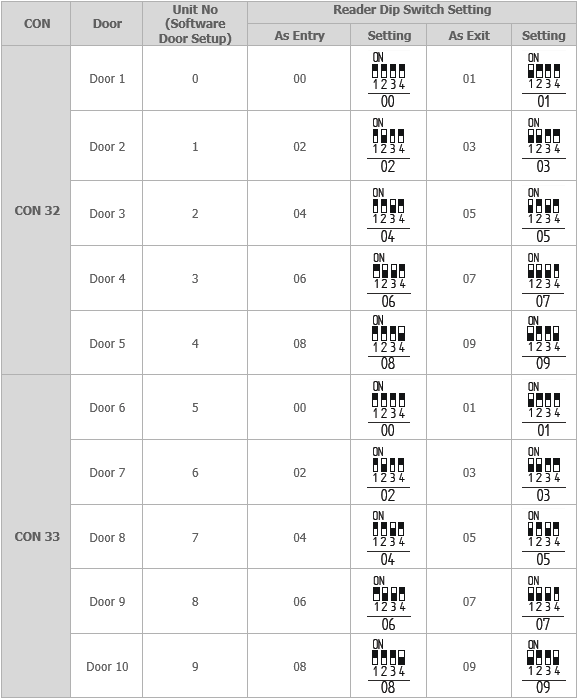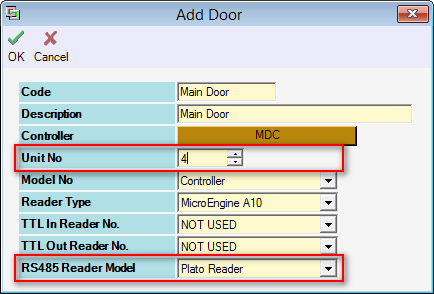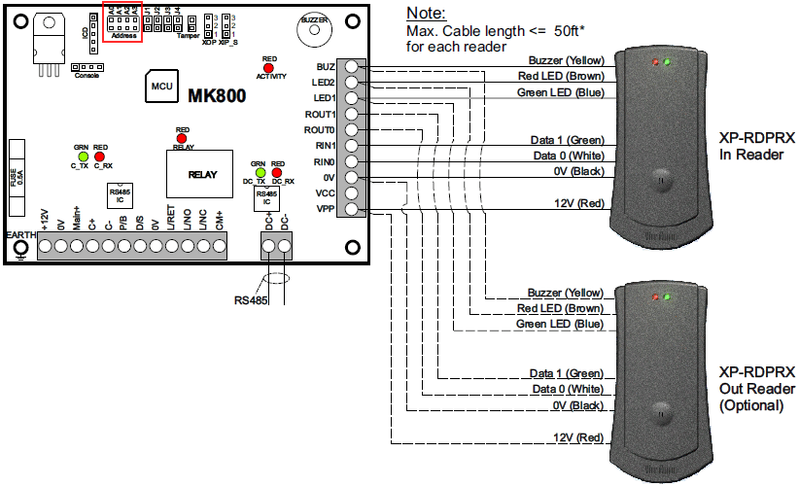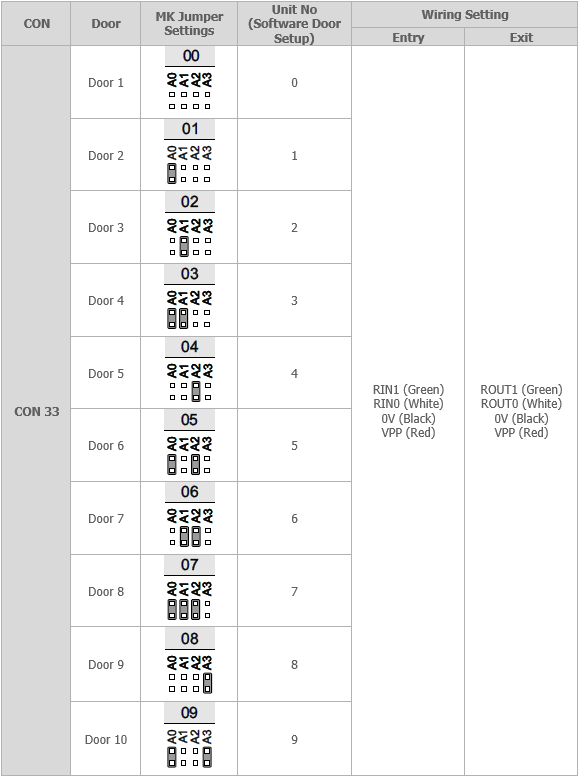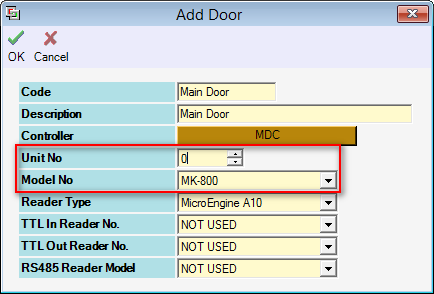How to Configure Address Setting for XP-SNET Reader and MK800 Reader Interface Module
| Problem (Issue) Statement: | How to configure address setting for XP-SNET reader and MK800 Reader Interface Module |
| Description: | There are 2 ways to connect readers to XP-SNET controller:
This article will guide users to configure address setting for XP-SNET reader and MK800 Reader Interface Module. |
| Related Software: |
|
| Related Hardware: |
|
| System Application: | NIL |
| Symptom and Finding: | NIL |
| Cause: | For first time guide on how to configure address setting for XP-SNET reader and MK800 Reader Interface Module. |
Warning!
. . Summary:
. Step-by-step Guide:
Step 1: Ensure that the wiring termination is connected properly. Knowledge Base Link Users can refer to How to Connect XP-SNET controller to Door Accessories and Extension Boards for the complete steps for the wiring termination. . . Step 2: At the ADDRESS DIP switch behind the Plato-readers, please configure the address settings according to the reader and door number. Users can refer to the following table for reference on how to set the ADDRESS DIP switch. . . Step 3: Go to xPortalNet Server > Server Admin > System Device Setup > Door > Add. The Add Door window will be shown. Please set the Unit No according to the Plato-reader DIP switch settings in Step 2. . Example Example of Unit No, for Plato-reader with -
. .
Step 1: The Address jumper on the XP-MK800 relay board is highlighted in the following wiring diagram. . Step 2: Configure the Address jumper on the MK800 relay board according to the following table. . . Step 3: Go to xPortalNet Server > Server Admin > System Device Setup > Door > Add. The Add Door window will then be shown. . Example Example of Unit No, for XP-MK800 with -
| |
| Common Issues: | NIL |
| Porting Date: | 8/4/2019 |
PROOF-READ
.
.
.
© MicroEngine Technology Sdn Bhd (535550-U). All rights reserved.