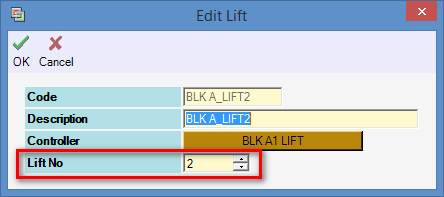Flashed Valid Card to Lift Reader but Unable to Select Floor Buttons
Problem (Issue) Statement: | Flashed Valid Card to lift car reader but unable to select floor buttons |
Description: | Site layout consisted of 1 unit of XP-SNET, 2 units of XP-SNET-E32R extension relay board and 2 units of Plato readers to control 2 units lift panel within 2 units lift car. |
Related Software: | |
Related Hardware: | /wiki/spaces/FRN/pages/104202349, XP-SNET-E32R extension board and Plato reader C80S v6.07 |
System Application: | Lift Masking System |
Symptom and Finding: | When a valid card is flashed on the lift car reader, the controller recorded a 'Valid Entry Access' transaction. When checked, the hardware DIP switches for XP-SNET, XP-SNET-E32R, and Plato readers are configured properly. |
Cause: | Software configuration for unit no. of 'Lift Panel' for lift panel 2 is discovered to be incorrect. |
Solution: | Warning!
. . Warning! The XP-SNET controller will not send fire alarm signal over to the connected XP-SNET-E32R and/or XP-SNET-E248 extension boards if the configuration settings for the XP-SNET controller is not completed.Complete the configuration settings for XP-SNET controller in order for XP-SNET-E32R and/or XP-SNET-E248 to respond accordingly to fire alarm signals.. . Summary
Step by step guide:
Step1: Go to xPortalNet Server> Server Admin > System Device Setup > Lift Panel.
Note Lift No. setting for Lift is same as Unit No setting for doors.
|
Date Documentation: | 23/3/2018 (Rev 1.0) |
PROOF-READ
.
.
.
© MicroEngine Technology Sdn Bhd (535550-U). All rights reserved.