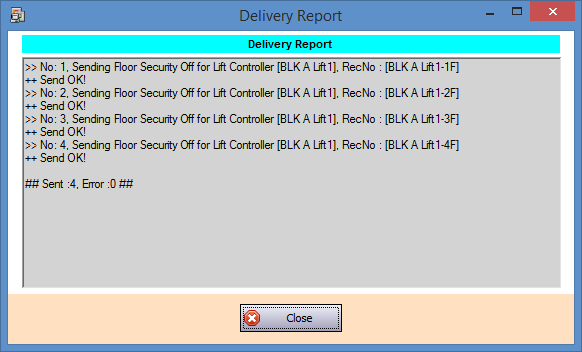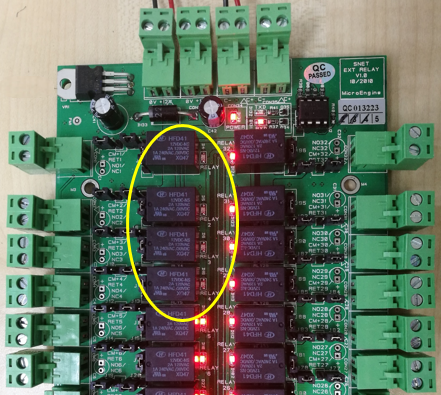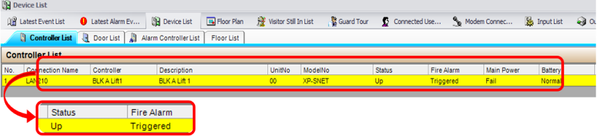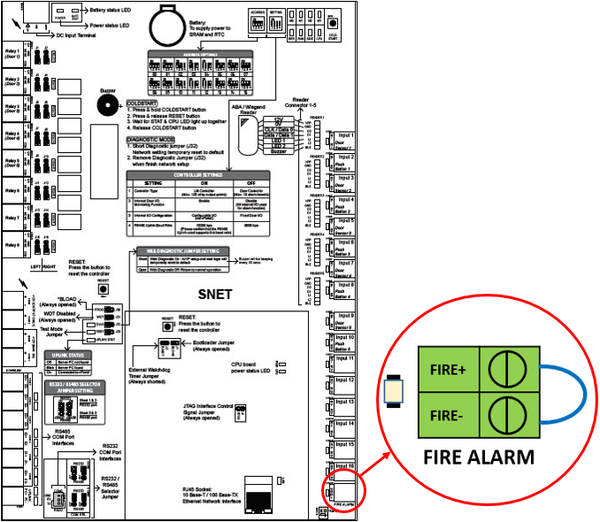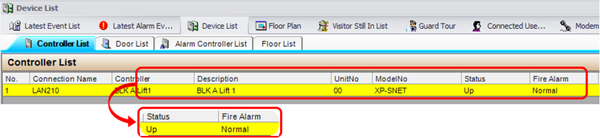Flashed Valid Card to Lift Reader but Users are Still Unable to Press Any Floor Button on Destination Operation Panel (DOP)
Problem (Issue) Statement: | Flashed valid card to lift reader but users are still unable to press any floor button on Destination Operation Panel (DOP) |
Description: | During testing & commissioning stage for a Lift Masking Application System, users flashed card on Plato reader for the lift and pressed the floor button on DOP (Destination Operation Panel). |
Related Software: |
|
Related Hardware: |
|
System Application: |
|
Symptom and Finding: | Even after successfully sending Floor Security OFF command, none of the floor buttons on the DOP can be selected.
|
Cause: | Further investigation on the Controller status in the Device List revealed that the Fire Alarm status is Triggered. |
Solution: | Summary:
|
Date Documentation: | 31/7/2018 (Rev 1.0) |
PROOF-READ
.
.
.
© MicroEngine Technology Sdn Bhd (535550-U). All rights reserved.