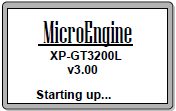How to Perform ColdStart Operation for Legacy XP-GT or XP-GTR Controller
| Problem (Issue) Statement: | How to perform ColdStart operation for legacy XP-GT or XP-GTR controller |
| Description: | The ColdStart operation resets the controller back to factory default settings. This includes the deletion of all staff records in the controller's memory! Warning! The ColdStart operation will delete all configured settings and staff records in the controller's memory! Proceed only if you wish to delete all the settings and records. |
| Related Software: | NIL |
| Related Hardware: |
|
| System Application: | NIL |
| Symptom and Finding: | NIL |
| Cause: | For first time guide on how to perform ColdStart operation for legacy XP-GT or XP-GTR controller. |
| Solution: | Summary:
. Step-by-step Guide:
Step 1:Turn ON the power supply. The following screen will be shown: . Step 2: While the console is starting up, press the "#" button. Users will then be prompted with an option to ColdStart. . Step 3: Press "" if users wish to proceed to ColdStart the system, or press "×" if users wish to cancel. . Step 4: Press "" again to confirm with the ColdStart operation. . Step 5: Wait until the ColdStart operation finishes and the console will automatically enter Idle Mode. |
| Common Issues: | NIL |
| Porting Date: | 29/3/2019 |
PROOF-READ
.
.
.
© MicroEngine Technology Sdn Bhd (535550-U). All rights reserved.