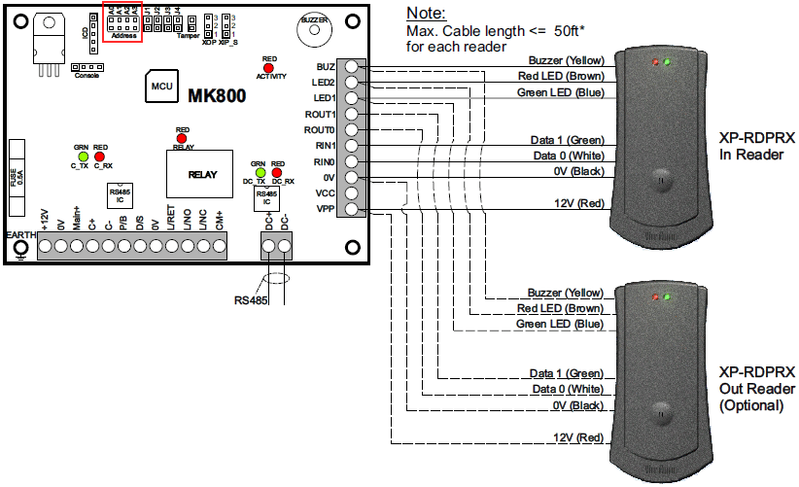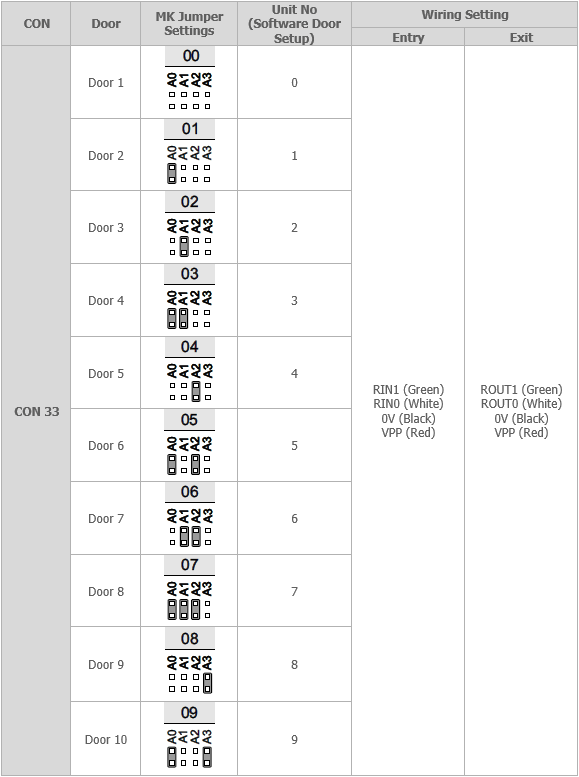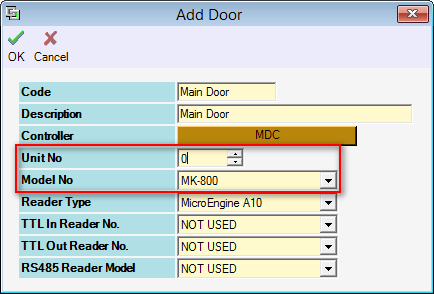How to Configure XP-MK800 Address Setting Jumper
| Problem (Issue) Statement: | How to configure XP-MK800 address setting jumper |
| Description: | This article will guide users on how to configure XP-MK800 address setting jumper. |
| Related Software: |
|
| Related Hardware: | NIL |
| System Application: | NIL |
| Symptom and Finding: | NIL |
| Cause: | For first time guide on how to configure XP-MK800 address setting jumper. |
Step 1: Please locate the Address jumper on the XP-MK800 board. Configure the Address jumper based on the table that follows. . . .
Step 1: Go to xPortalNet Server > Server Admin > System Device Setup > Door > Add or Modify. The Add Door or Edit Door window will then be shown. Configure the Unit No according to the XP-MK800 address setting as configured in section 1. . Setting Example
. . Note For subsequent doors connected to the same, multi-door controller, please increment the Address setting and the Unit No accordingly. | |
| Common Issues: | NIL |
| Porting Date: | 18/4/2019 |
PROOF-READ
.
Related Articles.
Containing the label "address-config"
Filter by label
There are no items with the selected labels at this time.
.
.
Related content
© MicroEngine Technology Sdn Bhd (535550-U). All rights reserved.