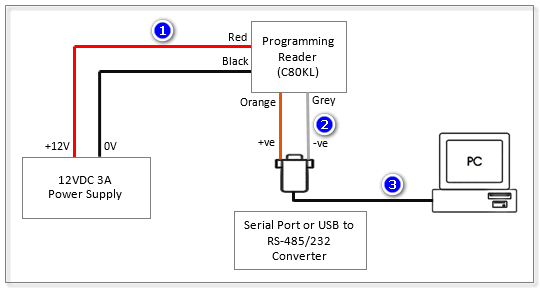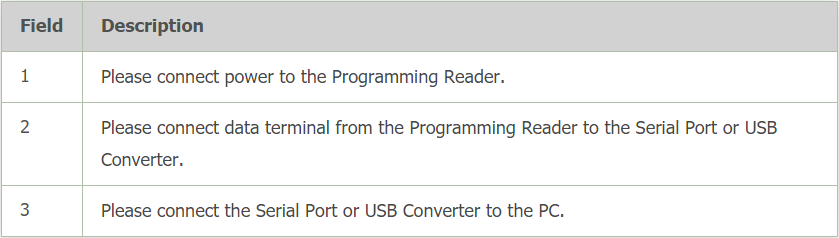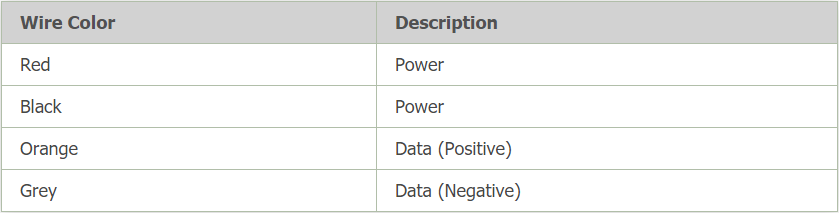How to Connect Legacy Programming Reader XP-C80KL to xPortal3000 Software to Program Mifare Card
| Problem (Issue) Statement: | How to connect legacy Programming Reader XP-C80KL to xPortal3000 software to program Mifare card |
| Description: | This article will guide users on how to connect Mifare Programming Reader to xPortal3000 software to program Mifare card. |
| Related Software: |
|
| Related Hardware: |
|
| System Application: | NIL |
| Symptom and Finding: | NIL |
| Cause: | For first time guide on how to connect Mifare Programming Reader to xPortal3000 software to program Mifare card. |
Summary:
. Step-by-step Guide:
Step 1: Please refer to the following wiring diagram for the connections between the Mifare Programming Reader and the xPortal3000 Server PC. . . | |
| Common Issues: | NIL |
| Porting Date: | 19/6/2019 |
PROOF-READ
.
.
.
© MicroEngine Technology Sdn Bhd (535550-U). All rights reserved.