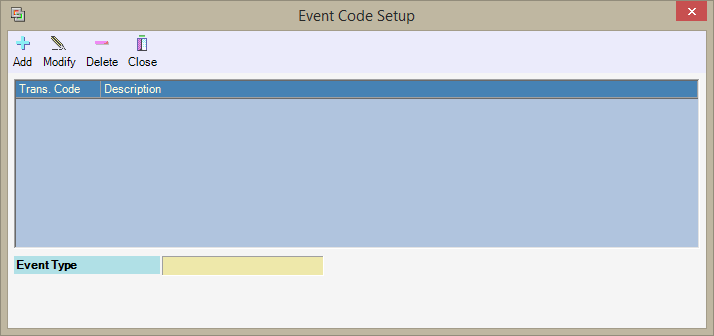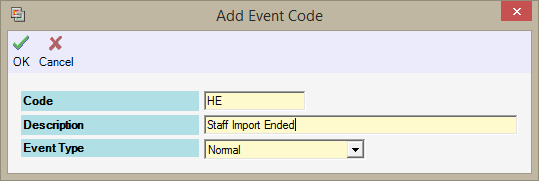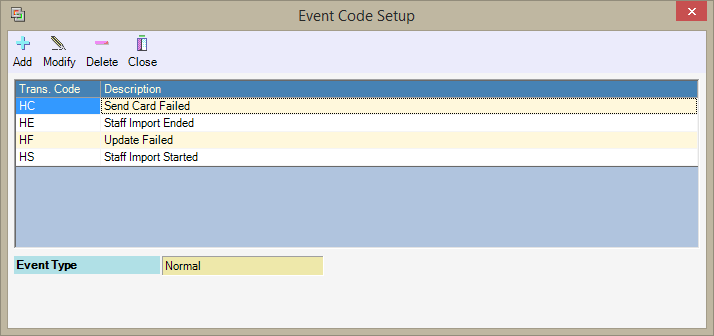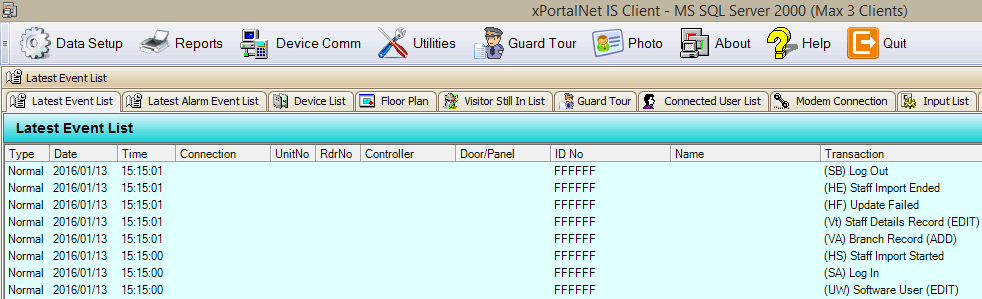How to Create New Event Code in xPortalNet Software
| Problem (Issue) Statement: | How to create new Event Code in xPortalNet software |
| Description: | This article will guide users on how to create a new Event Code in xPortalNet software. Note This feature is only available to xPortalNet v1.5.0.111 and above. |
| Related Software: |
|
| Related Hardware: | NIL |
| System Application: | NIL |
| Symptom and Finding: | NIL |
| Cause: | For first time guide on how to create new Event Code in xPortalNet software. |
Warning!
. . Summary:
. . Step-by-step Guide:
Step 1: Go to xPortalNet Server > Server Admin > Event Code. The Event Code Setup window will be shown. Click Add to add a new event code. . Step 2: The Add Event Code window will be shown. Configure the event code fields accordingly. Click OK to save the changes. . Step 3: The software will automatically return to the Event Code Setup window. Notice that the newly added event code will be shown in the window. . Step 4: Users can observe that the event code is successfully recorded when the respective event is triggered in the Latest Event List window. | |
| Common Issues: | NIL |
| Porting Date: | 29/10/2019 |
PROOF-READ
.
.
.
© MicroEngine Technology Sdn Bhd (535550-U). All rights reserved.