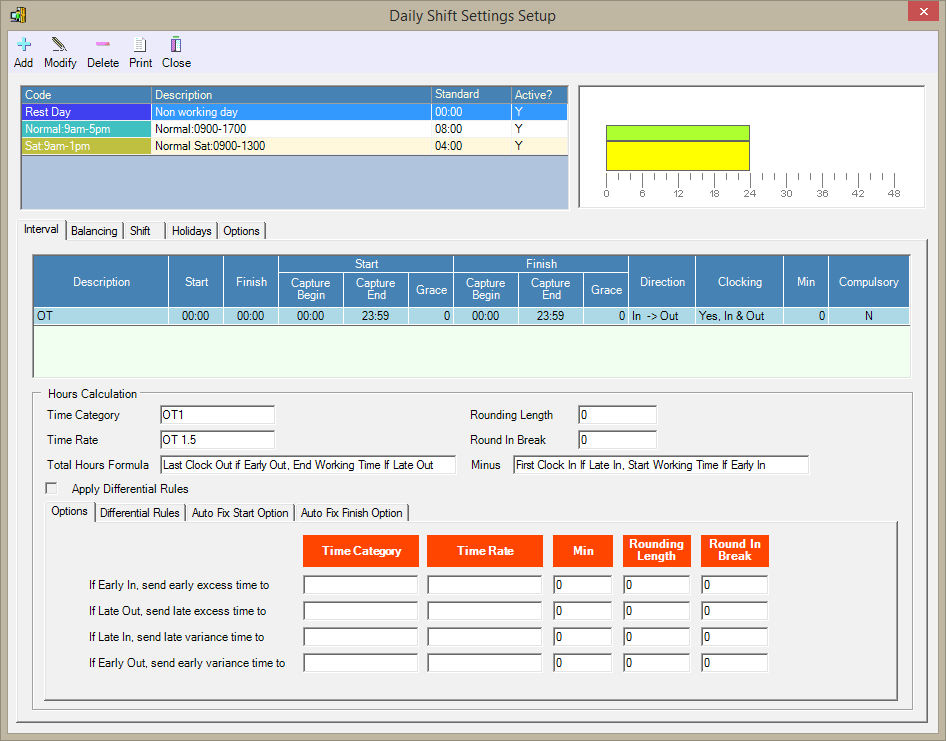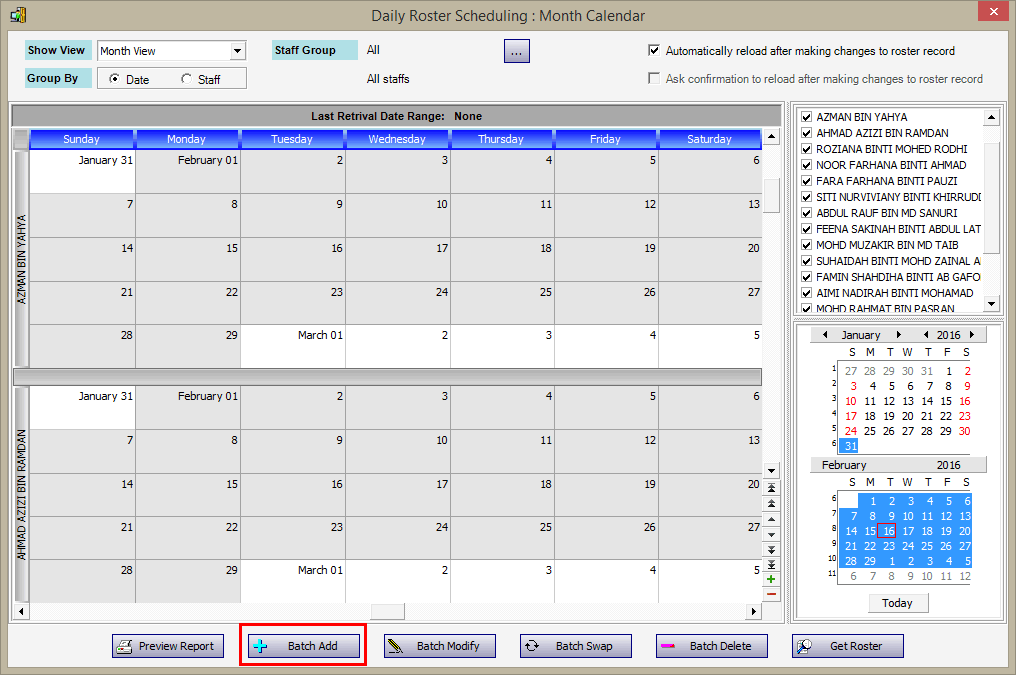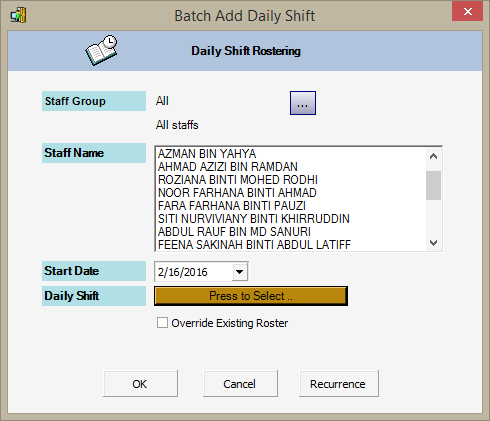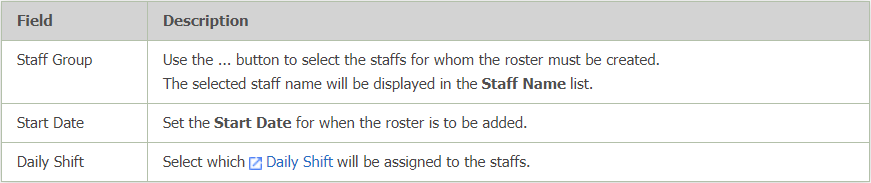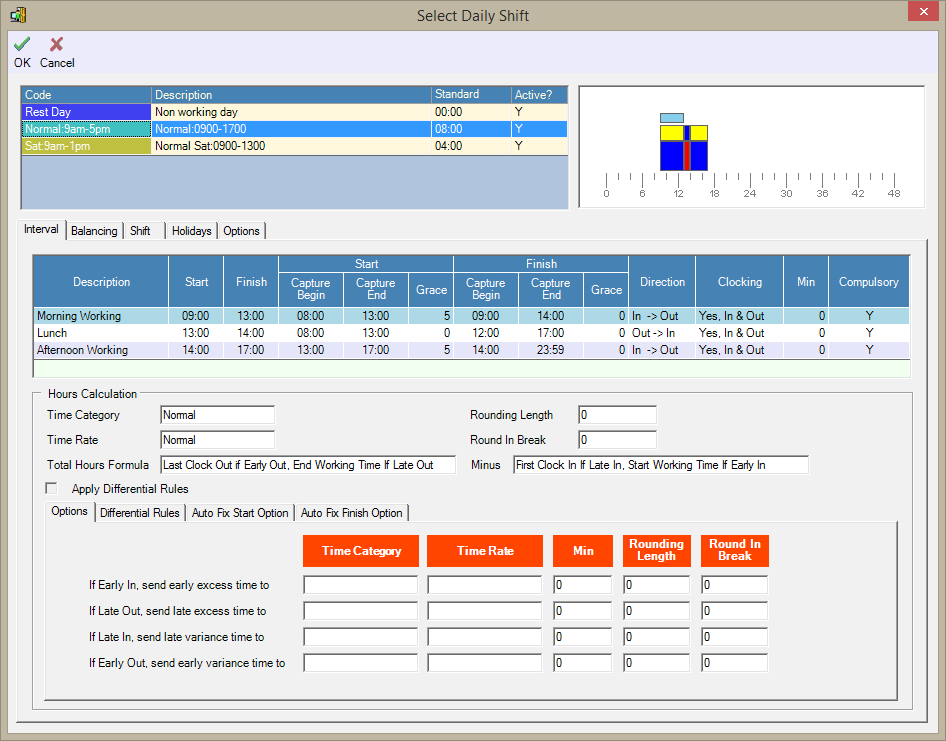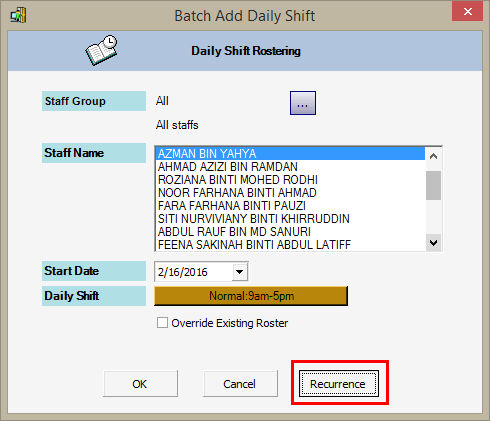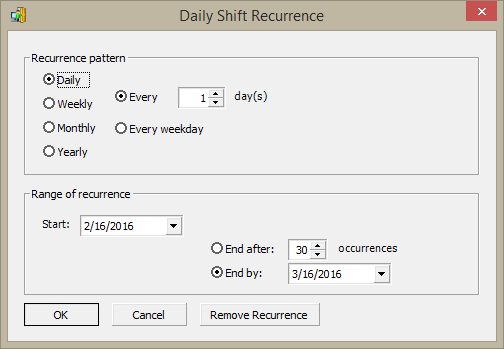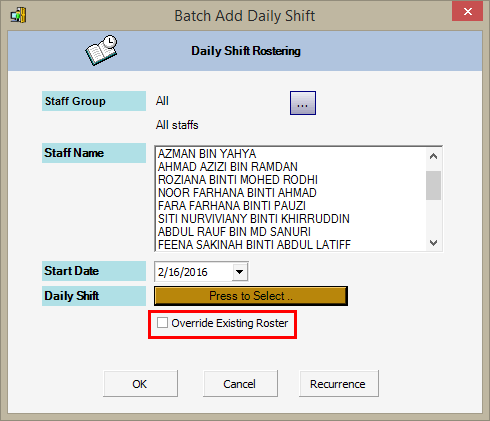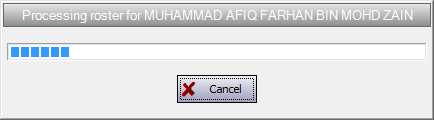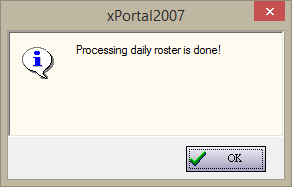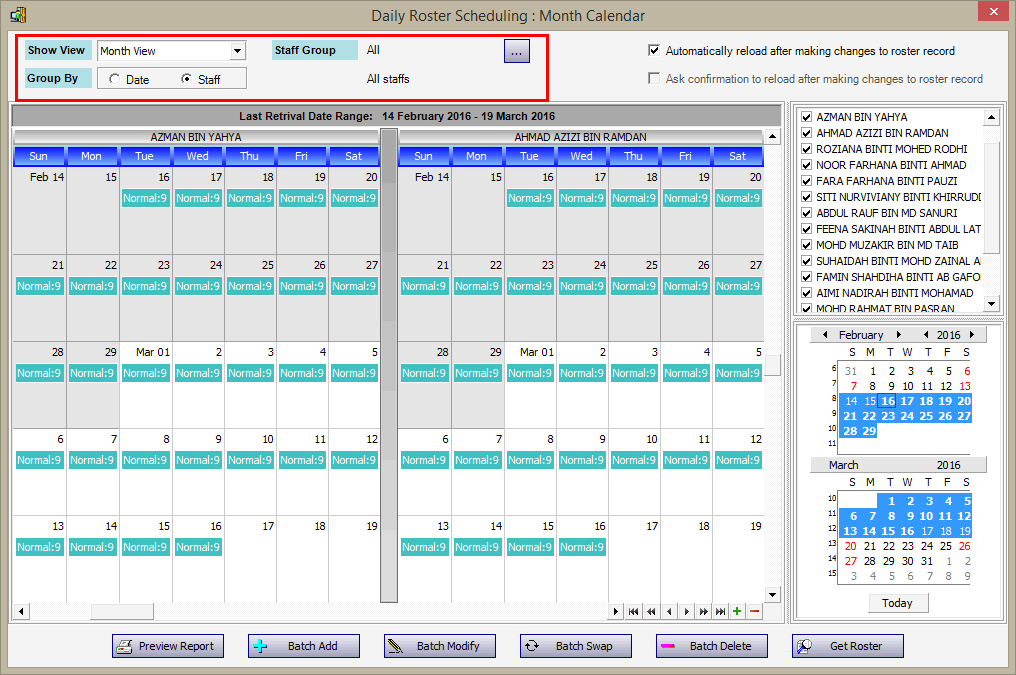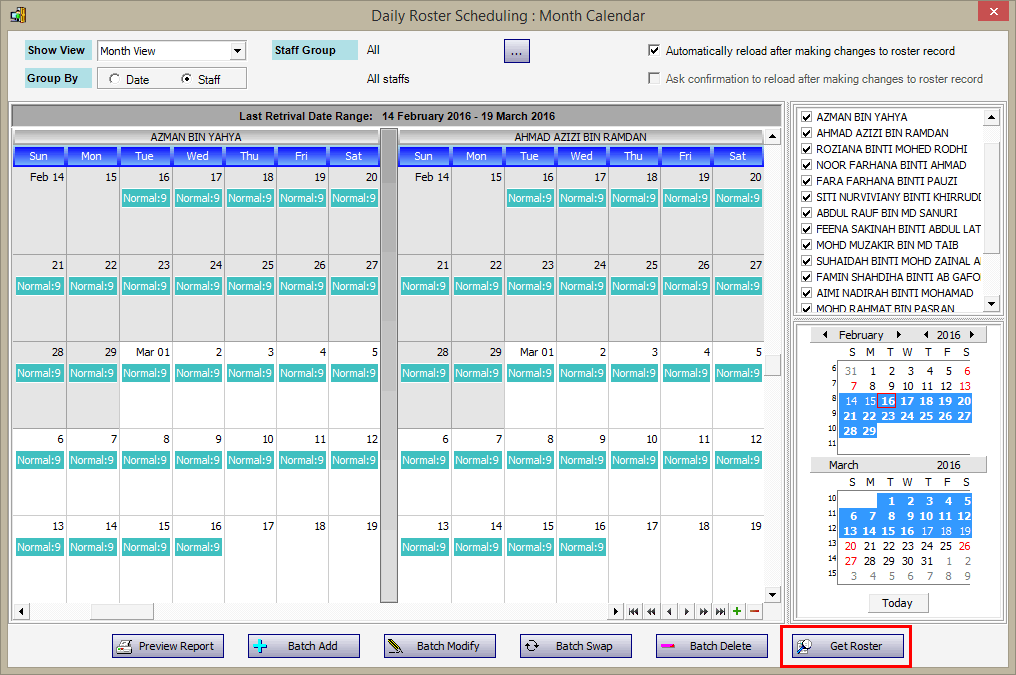How to Create Shift Rostering in xPortal2007
| Problem (Issue) Statement: | How to create Shift Rostering in xPortal2007 |
| Document No: | TIKB-000428 |
| ME Article Number: | AA-00576 |
| Description: | This article will guide users on how to create Shift Rostering in xPortal2007. |
| Related Software: |
|
| Related Hardware: | NIL |
| System Application: | NIL |
| Symptom and Finding: | NIL |
| Cause: | For first time guide on how to create Shift Rostering in xPortal2007. |
Summary:. Warning!
. . Step-by-step Guide:
Step 1: Go to xPortal2007 Client > Reports > Staff Attendance Report > Shift Setup > Daily Shift Settings. The Daily Shift Settings Setup window will be shown. Click Add to add new Daily Shift Settings. . Step 2: Users can configure the shift settings according to the desired shift times. Click OK to save the changes. . .
Step 1: Go to xPortal2007 Client > Reports > Staff Attendance Report > Daily Shift Rostering. The Daily Roster Scheduling : Month Calendar window will be shown. Click Batch Add to start batch adding the daily shift to the relevant staffs. . Step 2: The Batch Add Daily Shift window will then be shown. Configure the setting fields in the window accordingly. The explanation of the various fields in the window is found in the table that follows. . . Step 3: When users clicked on the Daily Shift field, the Select Daily Shift window will be shown. Select the pre-configured daily shift for the respective staffs. . Step 4: Back at the Batch Add Daily Shift window, if the rostering is to be repeated over a period, click Recurrence to configure the recurrence pattern. If the rostering is not be re-occur, skip to Step 6. . Step 5: The Daily Shift Recurrence window will then be shown. Configure the recurrence pattern accordingly and click OK to save the changes. . Knowledge Base Link Users may refer to How to Troubleshoot the Issue where xPortal2007 is Unable to Add Recurrence during Shift Rostering Configuration if there are any error messages prompted during the adding of Recurrence. . . Step 6: If this roster is to override an already existing daily roster that has been assigned to a staff, tick the Override Existing Roster checkbox. Click OK to save the changes. . Step 7: Wait until the software process the roster settings to all affected staffs. . Step 8: The following message window will be prompted by the software once the processing has been completed. . Step 9: The Daily Roster Scheduling : Month Calendar window will then be updated to indicate the Shift Rostering as configured. Users can now change the view according to the available Show View options. . Step 10: If the roster does not update automatically, users can highlight the date from the calendar on the right and click the Get Roster icon to get the selected daily roster scheduling. . Step 11: Users can now rebuild the daily attendance again and get the report. | |
| Common Issues: | NIL |
| Porting Date: | 11/10/2019 |
PROOF-READ
.
Related Articles.
Containing the label "shift-rostering"
Filter by label
There are no items with the selected labels at this time.
Related content
© MicroEngine Technology Sdn Bhd (535550-U). All rights reserved.