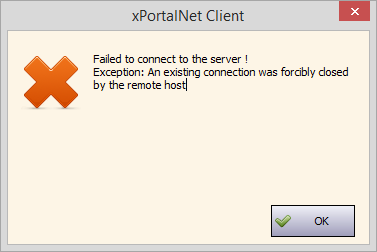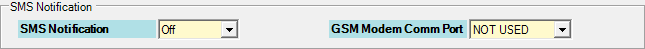How to Troubleshoot the Issue where xPortalNet Services Suddenly Stopped
| Problem (Issue) Statement: | How to troubleshoot the issue where xPortalNet Services suddenly stopped |
| Description: | xPortalNet Services is an essential service that runs in the Windows OS background. Users are unable to log into xPortalNet Server when the xPortalNet Services is stopped suddenly. |
| Related Software: |
|
| Related Hardware: | NIL |
| System Application: | NIL |
| Symptom and Finding: | After logging into xPortalNet Server, the following error message is shown by the software. |
| Cause: | There is a conflict between the Comm Port of the xPortalNet Services and the GSM Modem. |
| Solution: | Summary:
. . Step-by-step Guide:
Step 1: Go to xPortalNet Server > Server Admin > System Properties > Modify > Email & SMS tab. Under the SMS Notification settings section, change the GSM Modem Comm Port to another comm port number that did not clashed with the xPortalNet software's Comm Port number. Alternatively, select "Off" for the SMS Notification field if not using this feature. . Step 2: Click OK to save the changes. Quit and restart the software to allow the changes to take effect. |
| Common Issues: | NIL |
| Porting Date: | 21/01/2020 |
PROOF-READ
.
.
.
© MicroEngine Technology Sdn Bhd (535550-U). All rights reserved.