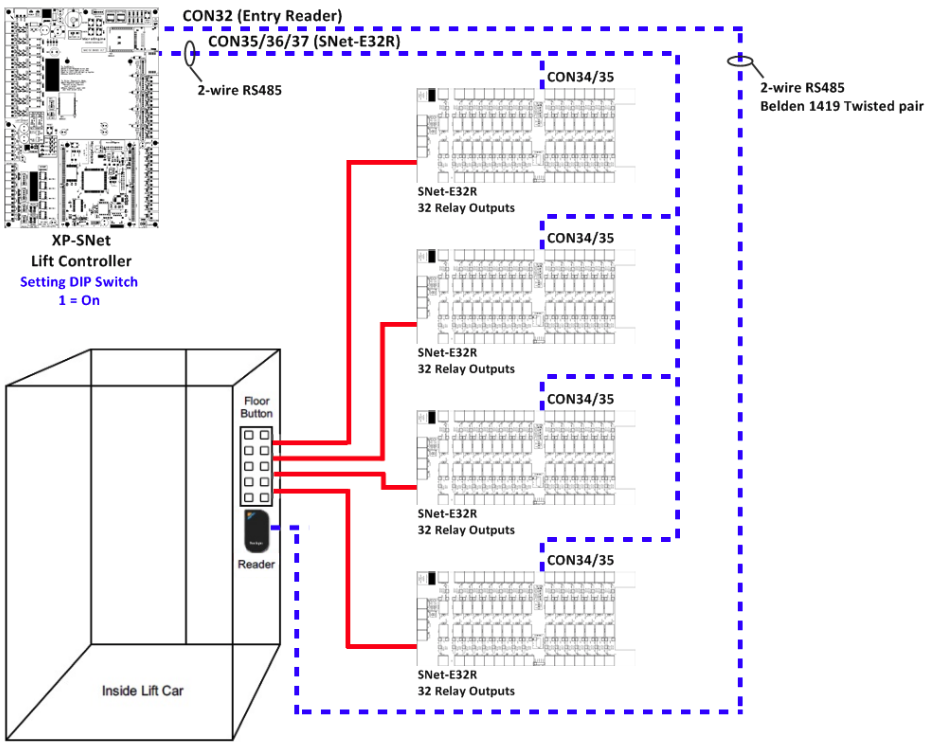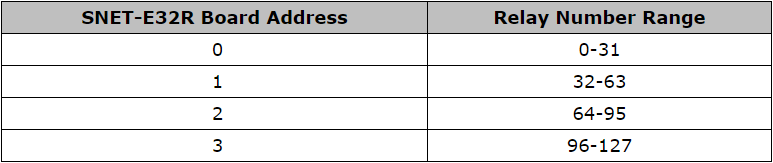How to Troubleshoot the Issue where Users still can Access All Floors after Configuring Floor Access Level in xPortalNet Software
| Problem (Issue) Statement: | How to troubleshoot the issue where users still can access all floors after configuring Floor Access Level in xPortalNet software |
| Description: | Card users are still able to access all floors even after configuring Floor Access Level in xPortalNet software. |
| Related Software: |
|
| Related Hardware: | NIL |
| System Application: | NIL |
| Symptom and Finding: | After configuring floor accessibility for XP-SNET for lift controller, the card user can still have access to all floors. |
| Cause: |
|
| Solution: | Summary:
. . Step-by-step Guide:
Step 1: Check and ensure that the wiring connection between the XP-SNET controller and the XP-SNET-E32R extension board is correct. . Note Each XP-SNET controller can support up to 128 output points, which translate to 4 XP-SNET-E32R extension boards if all the output points are used in each of the XP-SNET-E32R extension board. . . Step 2: Also, ensure that the SETTING DIP switch number 1 is turned ON for Lift Access Mode. . .
Step 1: Ensure that the Floor Relay Setup is configured correctly. Refer to the table below for the relay number range and the corresponding XP-SNET-E32R extension board unit number address. Knowledge Base Link Users may refer to How to Configure Lift Access Control at xPortalNet Server for the complete steps to setup the lift access in xPortalNet Server. . . . .
Step 1: Ensure that the Floor Accessibility Setup is configured correctly and assigned to the affected card user. Knowledge Base Link Users may refer to How to Create Floor Zone and Floor Accessibility at xPortalNet Client for the complete steps on how to configure Floor Accessibility in xPortalNet. |
| Common Issues: | NIL |
| Porting Date: | 29/01/2020 |
PROOF-READ
.
Related Articles.
Containing the label "lift-access-mode"
.
.
© MicroEngine Technology Sdn Bhd (535550-U). All rights reserved.