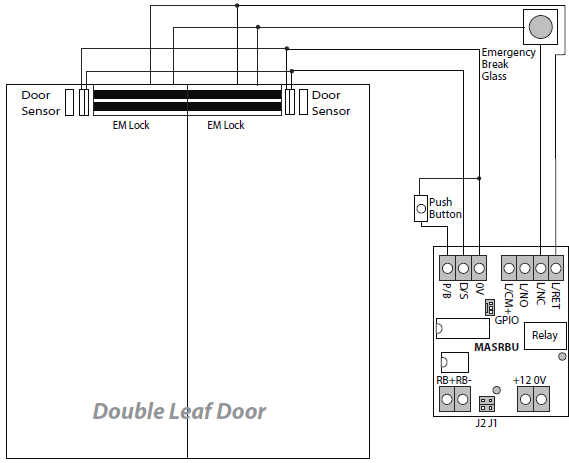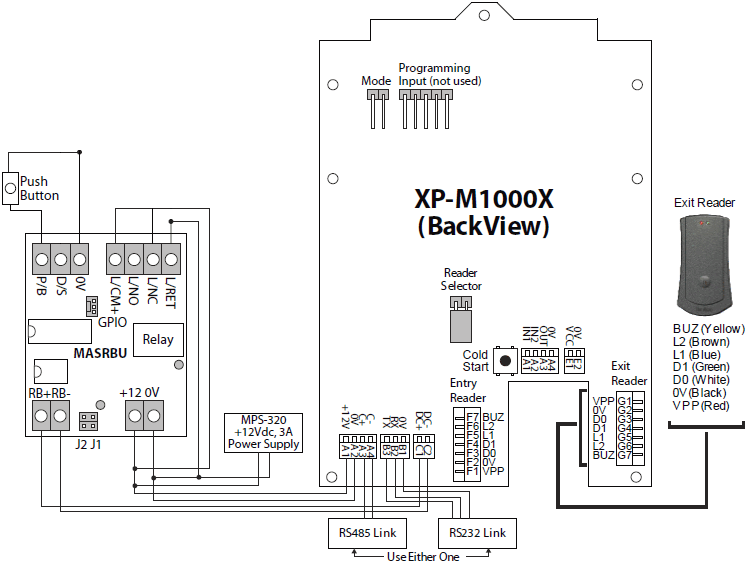How to Troubleshoot the Issue where the Double Leaf Door Configuration is Not Released or Only 1 Door is Released
| Problem (Issue) Statement: | How to troubleshoot the issue where the double leaf door configuration is not released or only 1 door is released |
| Description: | This article will guide users on how to troubleshoot the issue where the double leaf door configuration is not released or only 1 door is released. |
| Related Software: | NIL |
| Related Hardware: |
|
| System Application: | NIL |
| Symptom and Finding: |
|
| Cause: |
|
Summary:
. Warning!
. . Step-by-step Guide:
Step 1: Please check and ensure that the wiring connection to the MAS-RBU is correct as per the following wiring diagram: . .
Step 1: Please check and ensure that the wiring connection to the MAS-RBU is correct as per the following wiring diagram: . Step 2: Please also check that the wiring between the MAS-RBU and the controller unit is correct as per the wiring diagram below: . Step 3: Users are also advised to check and confirm the wiring connection from the reader to the controller. | |
| Common Issues: | NIL |
| Porting Date: | 10/10/2019 |
PROOF-READ
.
.
.
© MicroEngine Technology Sdn Bhd (535550-U). All rights reserved.