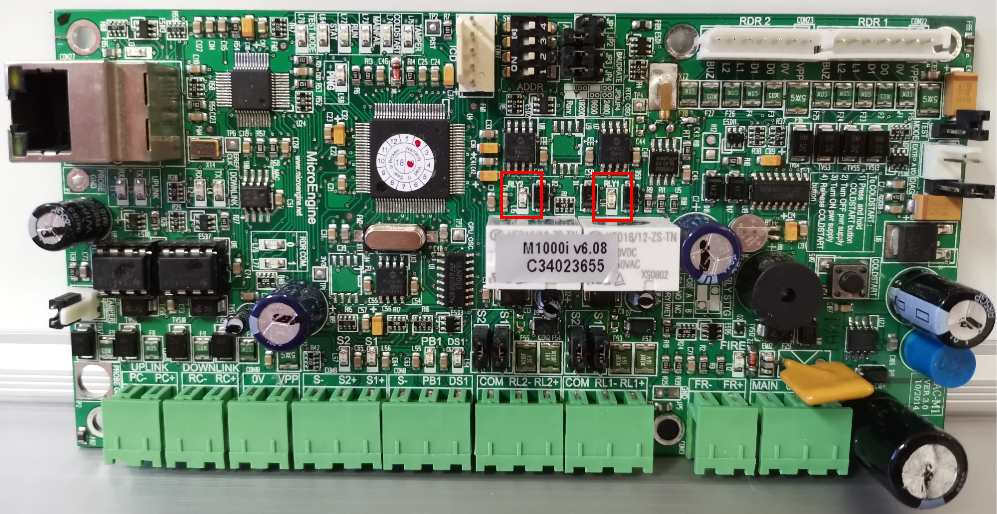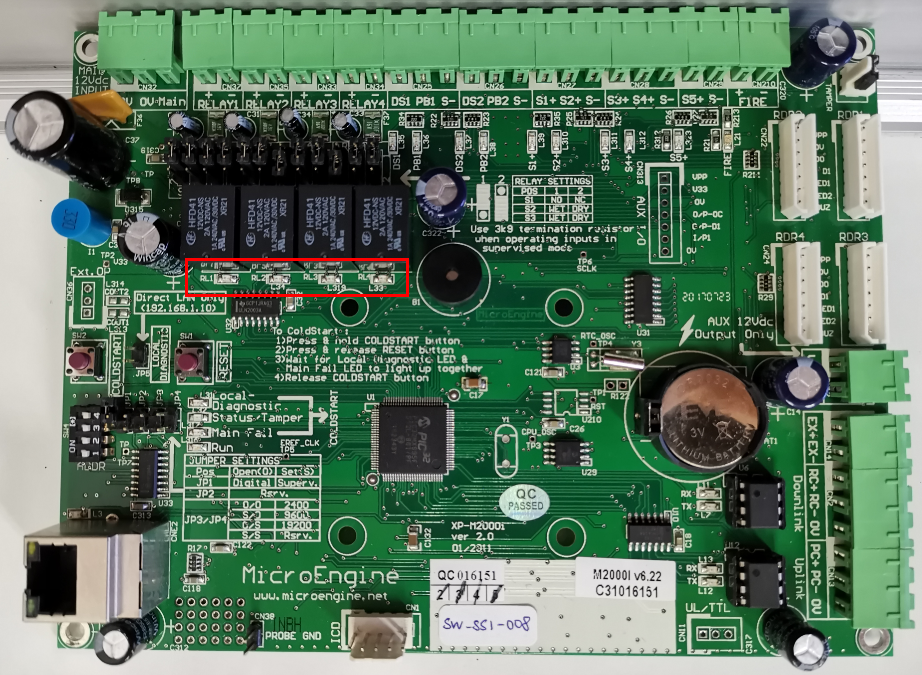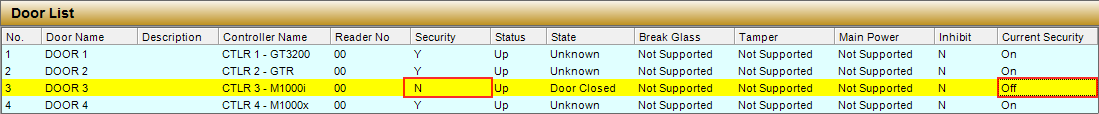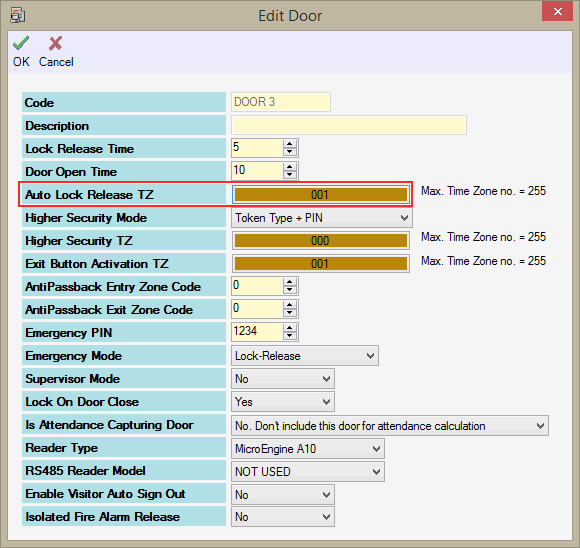Why is the EM Lock Always Released for the Door of the XP-M1000i or XP-M2000i Controller
| Problem (Issue) Statement: | Why is the EM lock always released for the door of the XP-M1000i or XP-M2000i controller |
| Description: | Users noticed that the EM lock for the door controlled by the XP-M1000i or XP-M2000i controller is always released, granting access to any users without the need to flash a valid access card. |
| Related Software: |
|
| Related Hardware: |
|
| System Application: | NIL |
| Symptom and Finding: | Users noticed that the EM lock for the door controlled by the XP-M1000i or XP-M2000i controller is always released and granting access to any users despite users not flashing valid access cards. The LED indicators next to the relay outputs are always turned ON. .
|
| Cause: |
|
Summary:
. . Step-by-step Guide:
Step 1: Users are required to set the Door Security to ON. Knowledge Base Link Users may refer to Why is the Door Lock Always Released at all Times for the complete steps on how to send Door Security ON to the controller. . .
Step 1: At the Edit Door window, click on the 001 button under the Auto Lock Release TZ field. Select the No Access (000) to configure the controller such that it will not automatically release the lock at all times. Note By performing this configuration, users will still be able to gain access through the door by flashing their pre-configured valid access card to the reader of the controller. . . Knowledge Base Link Alternatively, users can also configure the Auto Lock Release TZ to allow the controller to release the lock automatically at a pre-configured time. Users may refer to How to Set The Door to Auto Release During Certain Hour for the complete steps to configure the Auto Lock Release TZ. | |
| Common Issues: | NIL |
| Porting Date: | 31/10/2019 |
PROOF-READ
.
.
.
© MicroEngine Technology Sdn Bhd (535550-U). All rights reserved.