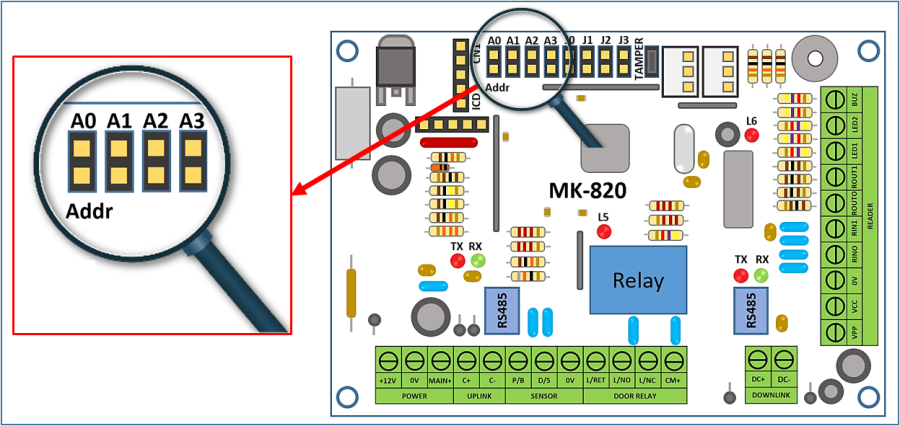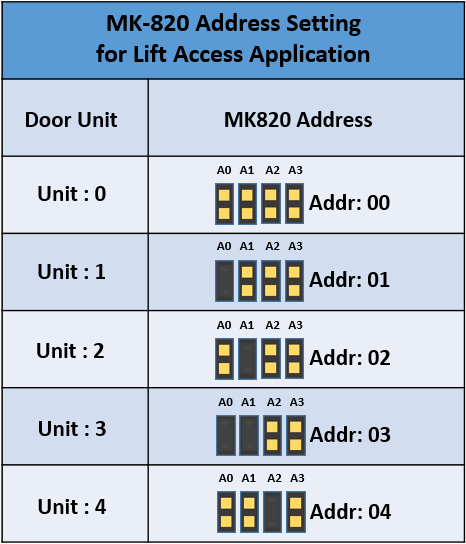How to Configure Address Jumper Setting for XP-MK820 Address for Lift Access Application
Problem (Issue) Statement: | How to Configure Address Jumper Setting for XP-MK820 Address for Lift Access Application |
Description: | A guide to configure address jumper setting for XP-MK820 address for Lift Access Application |
Related Software: |
|
Related Hardware: |
|
System Application: |
|
Symptom and Finding: | NIL |
Cause: | For first time guide to configure address jumper setting for XP-MK820 Address for Lift Access Application. |
Solution: | Summary:
. Step-by-Step Guide:
Step 1: The address jumper on the XP-MK820 reader interface module is highlighted as below. . Step 2: Users can configure the address jumper setting according to the table below. . Note XP-QNET controller is able to support maximum of 5 Lift Panel. |
Common Issues: | NIL |
Date Documentation: | 14/9/2020 (Rev 1.0) |
PROOF-READ
.
.
.
© MicroEngine Technology Sdn Bhd (535550-U). All rights reserved.