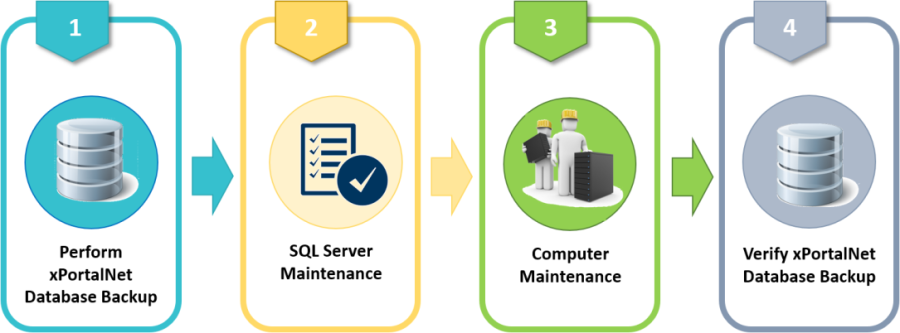How to Perform Maintenance for xPortalNet Integrated Security Access Management System
Problem (Issue) Statement: | How to Perform Maintenance for xPortalNet Integrated Security Access Management System |
Description: | System maintenance is very important, a critical part of our system administrators task. System maintenance not just a hardware maintenance parts, it is also include SQL server, software, computer hardware and networks. However, this aspect is frequently underestimated which could lead to performance problems and respectively angry, unhappy customers. |
Related Software: |
|
Related Hardware: |
|
System Application: | NA |
Symptom and Finding: | NA |
Cause: | For first time guide to perform maintenance for xPortalNet Integrated Security Access Management System. |
Solution: | Summary:
. . Step-by-step Guide:
Step 1: Perform backup for xPortalNet Database to secure the database from several potential disasters like software failure, hardware crash, etc which can lead to sudden SQL data loss. Knowledge Base Link User may able refer How to Backup xPortalNet Database into .bak File Format to complete the process. . . Step 2: To perform SQL database maintenance is a term to describe a set of tasks that are all run with the intention to improve your database. There are routines meant to help performance, free up disk space, check for data errors, check for hardware faults and update internal statistics. Knowledge Base Link User may able refer How to Rebuild and Reorganize SQL Server Index for xPortalNet Database to complete the process. . . Step 3: Regardless of the application you're using, it stands to reason that the application software won't perform to its peak if the hardware and operating system on the server aren't up to full speed. This is especially true for SQL Server; since it makes heavy demands of the only four pieces of hardware that really affect a server's performance: CPU, disk, memory and network interfaces. Knowledge Base Link User may able refer How to Perform Computer Hardware Maintenance Task for xPortalNet iSMS PC to complete the process. . . Step 4: Use RESTORE VERIFY ONLY command to validate those backups regularly to ensure backups taken are readable and available. There might be a situation where your incremental backup breaks because of a server breakdown, In this situation, the only thing that can save you is the previously available backup. Knowledge Base Link User may able refer How to Verify xPortalNet Database Backup Useability to complete this task. |
Common Issue | NA |
Date Documentation: | 30/4/2020 (Rev 1.0) |
PROOF-READ
.
Related Articles.
Containing the label "system-maintenance"
.
.
© MicroEngine Technology Sdn Bhd (535550-U). All rights reserved.