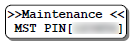How to Change the MasterPIN using the XP-M1000x Controller (Legacy Controller)
| Problem (Issue) Statement: | How to change the MasterPIN using the XP-M1000x Controller (Legacy Controller) |
| Description: | The MasterPIN is a 6-digit PIN used to access the Programming Menu on the controller. Changing the MasterPIN from the default MasterPIN will enhance the security of the controller from being tampered by unauthorized parties. |
| Related Software: | NIL |
| Related Hardware: |
|
| System Application: | NIL |
| Symptom and Finding: | NIL |
| Cause: | For first time guide on how to change the MasterPIN when using the XP-M1000x controller. |
Summary:
. Step-by-step Guide:
Step 1: Enter into Programming Menu. Knowledge Base Link Users may refer to How to Enter into Programming Menu for XP-M1000x Controller (Legacy Controller) for the complete procedures to enter into Programming Menu. . . Step 2: Press 4 for Maint Menu > 1 for MasterPIN. The following window will be shown by the controller's LCD display. . Step 3: Entert he new 6-digit MasterPIN and press # to save the new MasterPIN and return to System Menu. . Step 4: Press 9 to exit from the Programming Menu. | |
| Common Issues: | NIL |
| Porting Date: | 5/4/2019 |
PROOF-READ
.
.
.
© MicroEngine Technology Sdn Bhd (535550-U). All rights reserved.