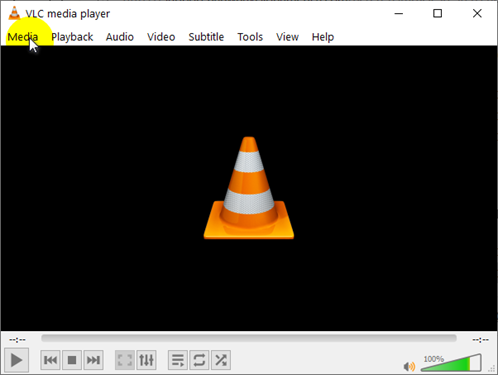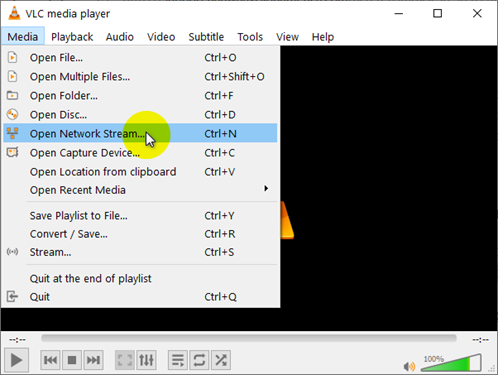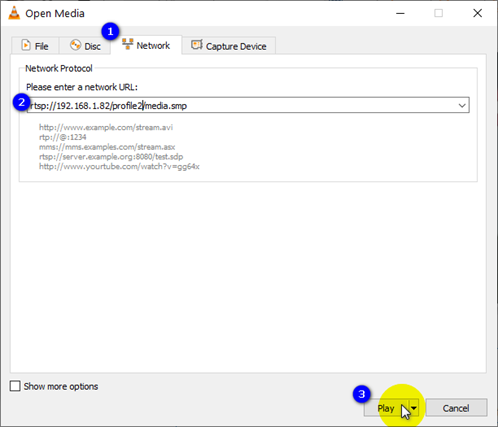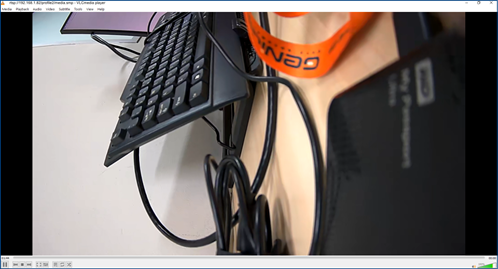How to Troubleshoot and Define the RTSP camera able communicate with xPortalNet Client Software
| Problem (Issue) Statement: | How to Troubleshoot and Define the RTSP camera able communicate with xPortalNet Client Software |
| Description: | A guide to test the Hanwha RSTP camera able communicate with xPortalNet Client software |
| Related Software: |
|
| Related Hardware: |
|
| System Application: |
|
| Symptom and Finding: | NA |
| Cause: | For first time to test the Hanwha RSTP camera able communicate with xPortalNet Client software |
| Solution: | Info Navigating to the camera’s web interface does not mean that the camera will work. You must test it with VLC because the way the software pulls the stream in is through RTSP on port 554. Summary
Step- by- step guide:
Step 1: User can install the VLC Player, click here. Step 2: Open the VLC player and click Media to continue. Figure 1: VLC media player Step 3: Select Open Network Stream. Figure 2: Open network stream Step 4: Go to Network tab and entre camera RTSP URL. Click Play to continue. Figure 3: Open Media Enter a network URL (Hanwha Camera) Note Each camera has a unique RTSP URL address, and the format. Please find or refer with RTSP camera supplier. User can get the Hanwha camera sample command of RTSP URL here: What are the RTSP URLs of Hanwha Devices? – Hanwha Vision America Support Portal Step 5: The VLC player should be prompted out and display the RTSP stream. If is success communicate. Figure 4: RTSP video stream |
| Common Issues: | NA |
| Porting Date: | 16/11/2023 (Rev1.0) |
© MicroEngine Technology Sdn Bhd (535550-U). All rights reserved.