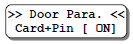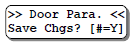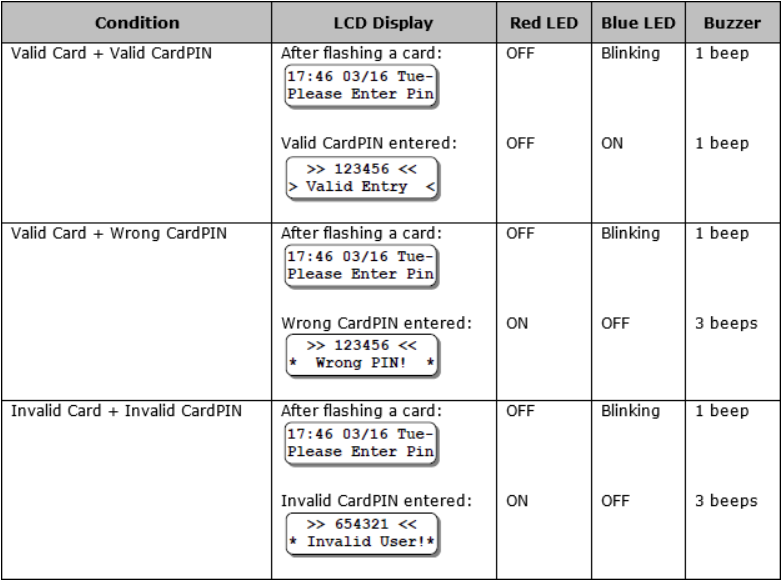How to Configure XP-M1000X Controller for Card + PIN Mode Operation
| Problem (Issue) Statement: | How to configure XP-M1000X controller for Card + PIN mode operation |
| Description: | This article will guide users on how to configure XP-M1000X controller for Card + PIN mode operation. |
| Related Software: | NIL |
| Related Hardware: |
|
| System Application: | Door Access Mode |
| Symptom and Finding: | NIL |
| Cause: | For first time guide on how to configure XP-M1000X controller for Card + PIN mode operation. |
| Solution: | Summary:
. . Step-by-step Guide:
Step 1: Enter the Programming Menu. Knowledge Base Link Users may refer to How to Enter into Programming Menu for XP-M1000x Controller for the complete steps to enter Programming Menu for XP-M1000X controller. . . Step 2: Press 1 for Sys menu > 2 for Door Para. Press # key until you find the 'Card + PIN' screen. . Step 3: Change the parameter to "ON" by pressing 0 to toggle the setting. . Step 4: Press the # key until the Save Changes screen is shown. Press # key again to save the changes and exit from Door Parameter menu. . Step 5: The table below shows the response of the XP-M1000X controller in Card + PIN mode. |
| Common Issues: | NIL |
| Porting Date: | 17/01/2020 |
PROOF-READ
.
.
.
© MicroEngine Technology Sdn Bhd (535550-U). All rights reserved.