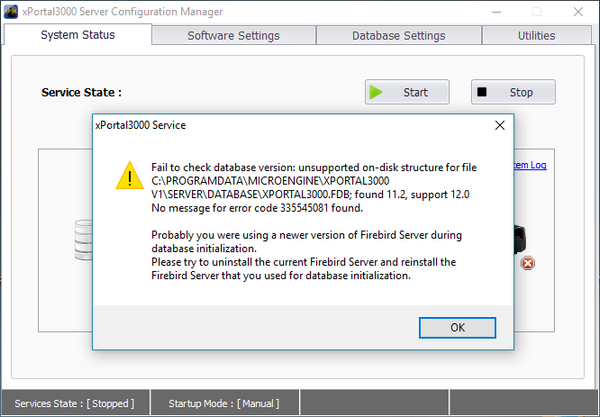Unable to Start xPortal3000 Server Configuration Manager with the Error Message of "Fail to check database version" Shown by the Software
| Problem (Issue) Statement: | Unable to start xPortal3000 Server Configuration Manager with the error message of "Fail to check database version" shown by the software |
| Description: | Users are unable to start the xPortal3000 Server Configuration Manager, with the software prompting an error message indicating that the software "fail to check database version: unsupported on-disk structure for file". |
| Related Software: |
|
| Related Hardware: |
|
| System Application: | NIL |
| Symptom and Finding: | When users wished to start the xPortal3000 Server Configuration Manager, the following error message is prompted by the software application: |
| Cause: | Users have installed a newer / older version of Firebird Server that is different from the version installed during the database initialization. |
| Solution: | Warning!
. . Summary:
. Step-by-step Guide:
Step 1: Users are required to uninstall the current Firebird Server version. . Step 2: Users are then required to install the original Firebird Server version used during the database initialization. . Step 3: Users can then run the xPortal3000 Server Configuration Manager application, the service should be able to be started. |
| Common Issues: | NIL |
| Porting Date: | 27/3/2019 |
PROOF-READ
.
.
.
© MicroEngine Technology Sdn Bhd (535550-U). All rights reserved.