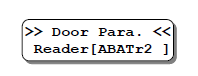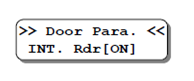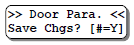How to Troubleshoot the Issue Where XP-M1000X (Standalone) is Unable to Read the Flashed Card and Does Not Respond with Any Beep Sound
Problem (Issue) Statement: | How to troubleshoot the issue where XP-M1000X (Standalone) is unable to read the flashed card and does not respond with any beep sound |
Description: | When users flashed a valid access card to the standalone XP-M1000X controller, the reader is unable to read or detect the flashed card, and does not respond with any beep sound. |
Related Software: | NIL |
Related Hardware: |
|
System Application: | NIL |
Symptom and Finding: | When users flashed a valid access card to the standalone XP-M1000X controller, the reader is unable to read or detect the flashed card, and does not respond with any beep sound. |
Cause: |
|
Solution: | Summary:
|
Common Issue | NIL |
Date Documentation: | 14/4/2020 (Rev 1.0) |
PROOF-READ
.
Related Articles.
Containing the label "xp-m1000x"
.
.
© MicroEngine Technology Sdn Bhd (535550-U). All rights reserved.