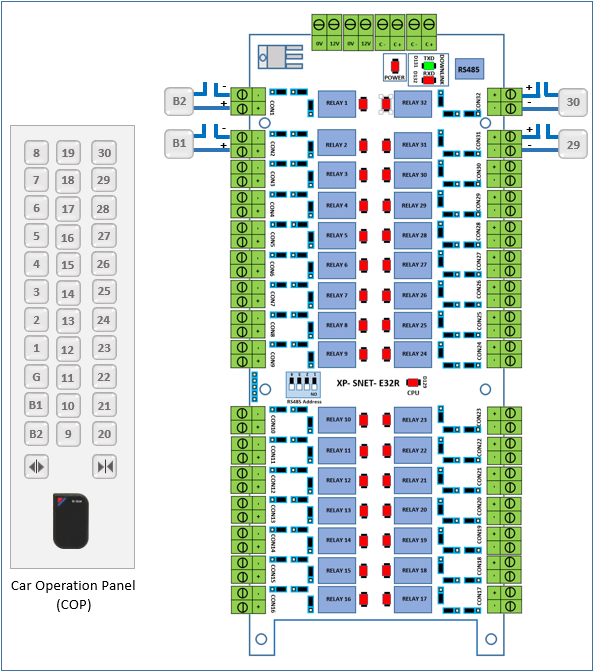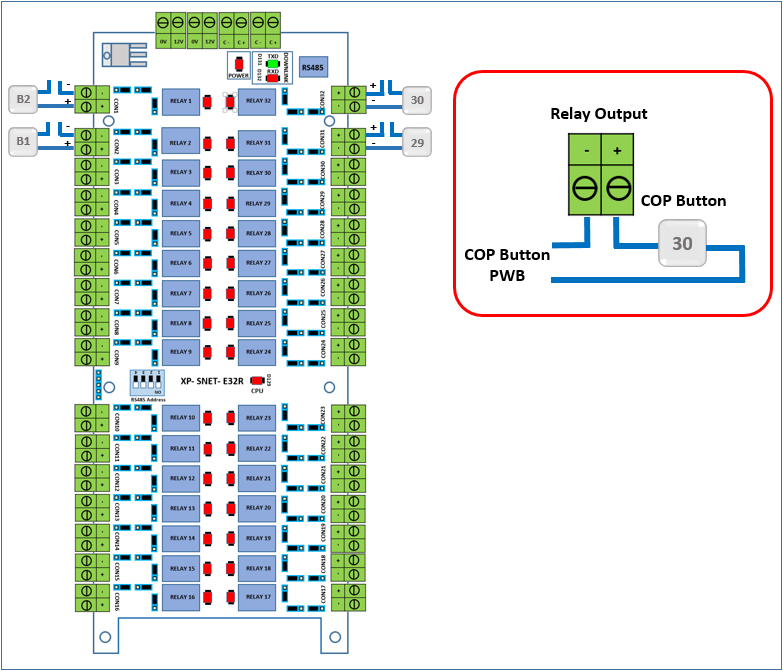How to Connect Elevator COP Buttons to XP-SNET-E32R Extension Board
Problem (Issue) Statement: | How to connect elevator COP buttons to XP-SNET-E32R extension board |
Description: | A guide to configure the connection from elevator COP buttons to XP-SNET-E32R Extension Board |
Related Software: | NIL |
Related Hardware: |
|
System Application: |
|
Symptom and Finding: | NIL |
Cause: | For first time guide to connect elevator COP buttons to XP-SNET-E32R Extension Board |
Solution: | Summary:
. Step-by-step Guide:
Step 1: Please refer to the wiring diagram: Elevator COP buttons to XP-SNET-E32R extension board. . Step 2: The details of the relay contact on XP-SNET-E32R between COP buttons to COP buttons PWB is shown as below: . Tips
. . Note If the back EMF is not controlled or suppressed it will generate very large voltages that in turn can:
|
Common Issues: | Cabling termination not following the correct polarity may cause reduced relay contact life and generate additional interference. |
Date Documentation: | 25/8/2020 (Rev 1.0) |
PROOF-READ
.
.
.
© MicroEngine Technology Sdn Bhd (535550-U). All rights reserved.