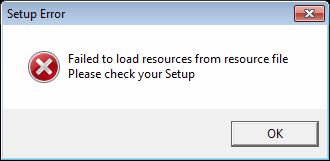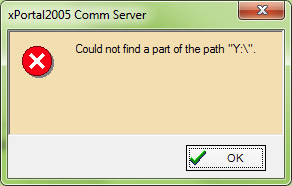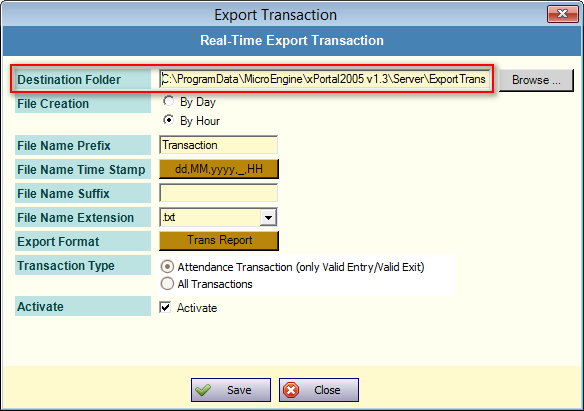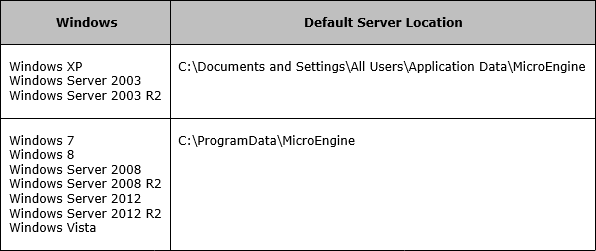How to Troubleshoot the Issue where xPortal2005 Software Showed the "Could Not Find a Part of the Path" Error Message
| Problem (Issue) Statement: | How to troubleshoot the issue where xPortal2005 software showed the "Could not find a part of the path" error message |
| Description: | Users are unable to login to xPortal2005 Client with the software prompting an error message. |
| Related Software: |
|
| Related Hardware: | NIL |
| System Application: | NIL |
| Symptom and Finding: | When users attempted to login to xPortal2005 Client, the software prompted the following error message .
|
| Cause: |
|
| Solution: | Summary:
. . Step-by-step Guide:
Step 1: Go to xPortal2005 Server > Transaction > Export Transaction. The Export Transaction window will be shown. . Step 2: Click Browse ... to update the Destination Folder, choose the correct folder destination and then click Save. Refer to the table below for the correct file path for the folder destination. . Step 3: Close the xPortal2005 Server application and then restart the xPortal2005 Client to ensure that the problem is solved. |
| Common Issues: | NIL |
| Porting Date: | 29/01/2020 |
PROOF-READ
.
Related Articles.
Containing the label "xportal2005"
.
.
© MicroEngine Technology Sdn Bhd (535550-U). All rights reserved.