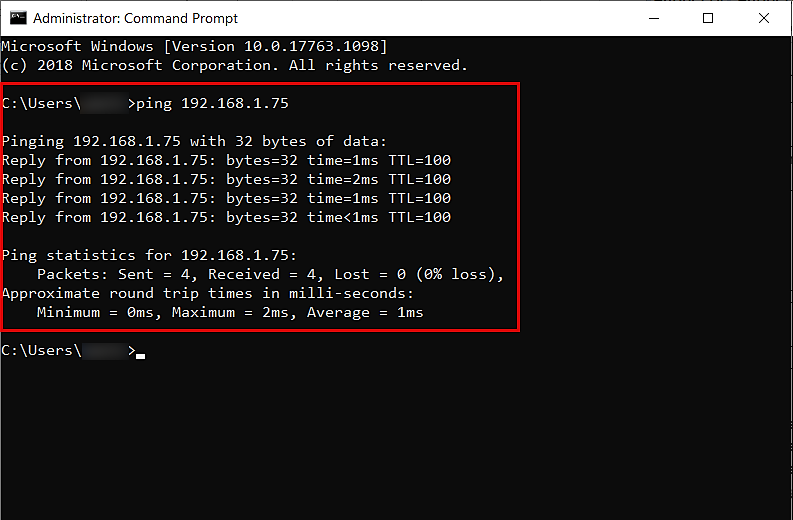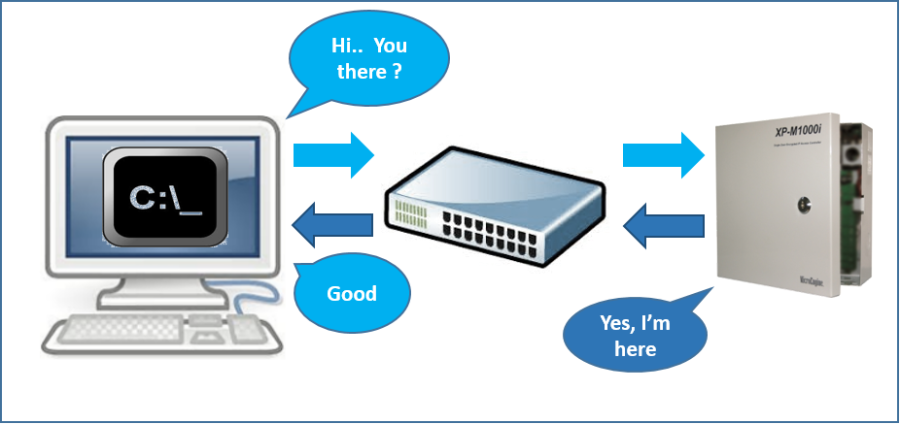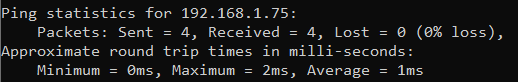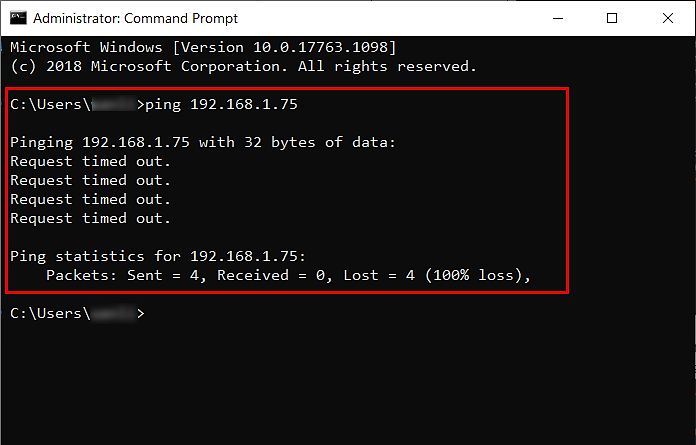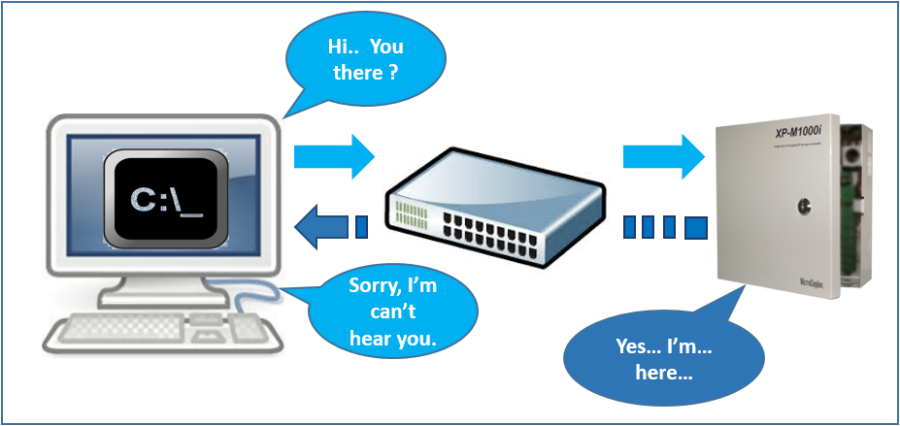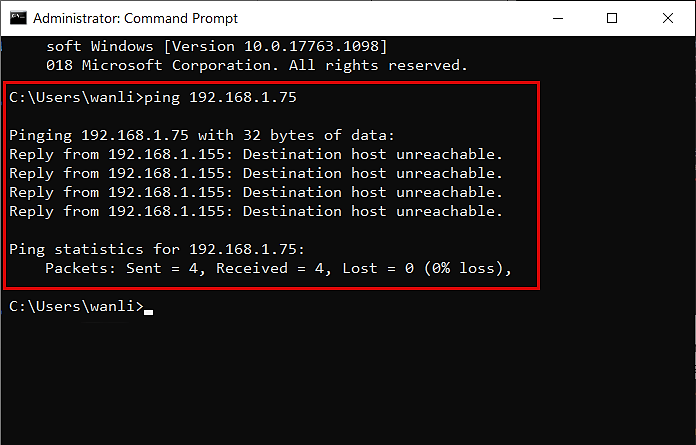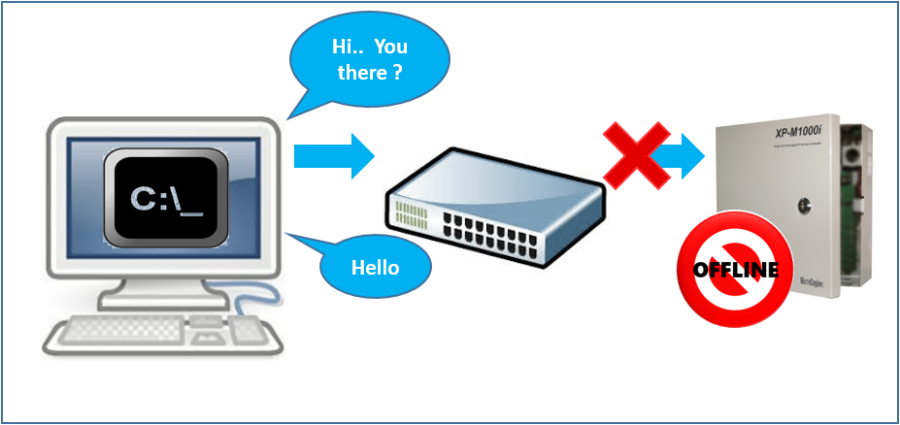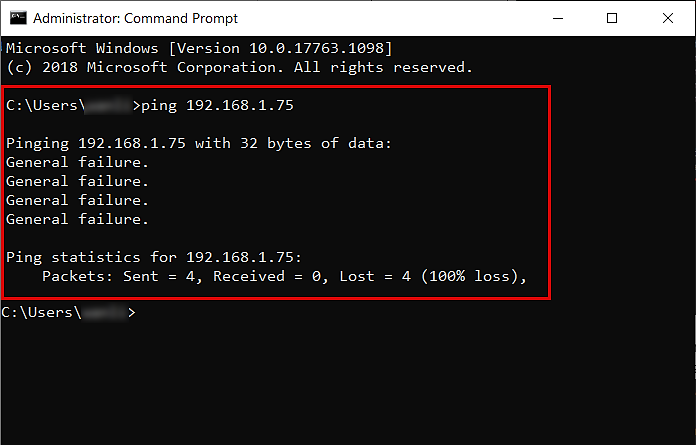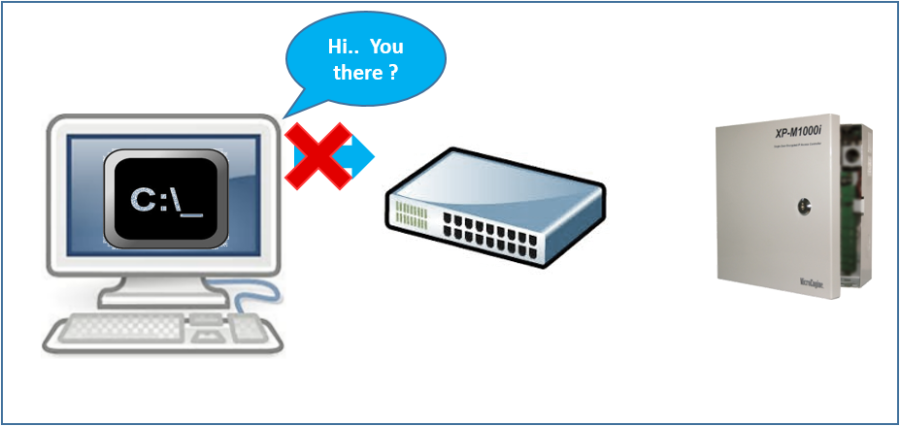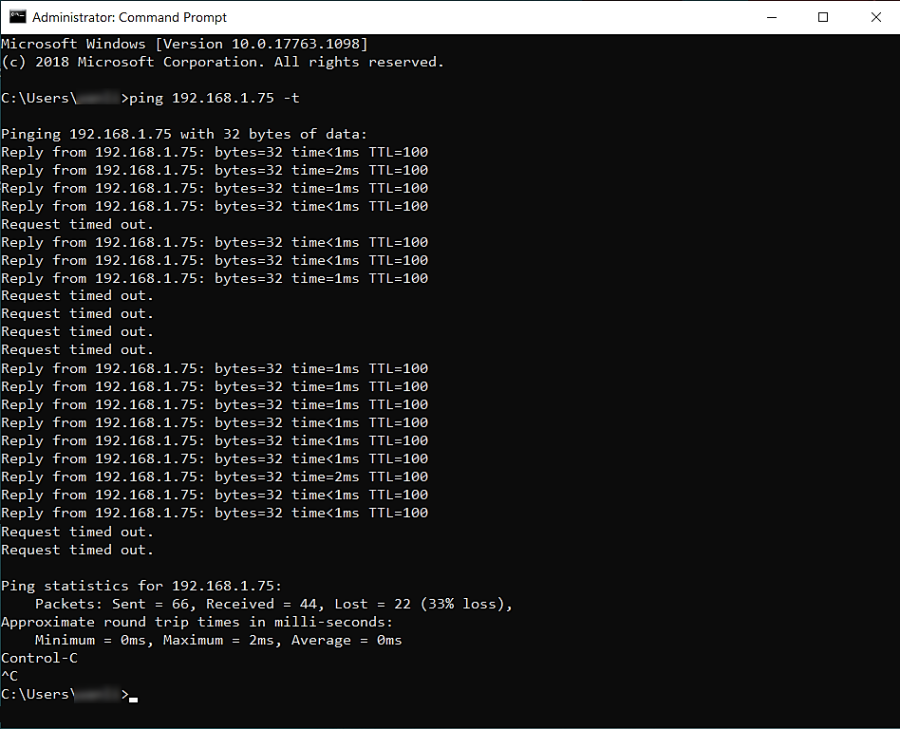What is the Meaning of the Response Messages when Performing a Ping Test for the IP Address of MicroEngine IP Controllers via Command Prompt
Problem (Issue) Statement: | What is the meaning of the response messages when performing a ping test for the IP address of MicroEngine IP controllers via Command Prompt |
Description: | When running a ping test to test the reachability of any controllers, machines and computers on an IP Address (Internet Protocol Address), the Command Prompt will return certain messages to indicate the connectivity status. A ping test determines whether a xPortalNet Server PC communicates with MicroEngine IP controller or another device across a network. In cases where network communication is successfully established, ping tests can also be useful to determine the connection latency (delay) between the two devices. Apart from understanding the meaning of the response messages generated by the Command Prompt, this article will also guide users to troubleshooting the system accordingly. |
Related Software: | NIL |
Related Hardware: |
|
System Application: |
|
Symptom and Finding: | NIL |
Cause: | For first time guide to explain the response messages when performing a ping test for the IP address of MicroEngine controllers via Command Prompt. |
Solution: | Summary:
. Step-by-step Guide:
Step 1: When user run ping test successfully, the following message will be prompted to show the reply from the IP address with the ping latency. . Step 2: The response message of "Reply from IP Address: bytes=32 time=1ms TTL=100" shows that the ping test has been transmitted from host (xPortalNet Server PC) to receiver (MicroEngine controller), and the host also successfully receives a response from the receiver. . Step 3: Under the Ping statistics section, more information is displayed of the ping test, which includes number of packet Sent, Received and Lost, as well as the approximate round trip times in millisecond (ping latency). . Knowledge Base Link If users received this response message from the ping test via the Command Prompt, but the MicroEngine controller status is still shown as Down, users may refer to /wiki/spaces/MICS/pages/1254130114 to continue the troubleshooting. . .
Step 1: If user run ping test and the Command Prompt returned the following response message as below to indicate that Request timed out, it means the host (xPortalNet Server PC) did not receive a response from the receiver (MicroEngine controller). . Step 2: The response message of "Request timed out" shows that the host did not receive a response from the receiver, but it was able to reach it. This can be due to many causes: network traffic, packet filtering, failure of the ARP request and routing error. . .
Step 1: If user run ping test and the Command Prompt returned the following response message as below to indicate Destination host unreachable, it means the host (xPortalNet Server PC) did not reach the receiver (MicroEngine controller). . Step 2: The response message of "Reply from IP Address:Destination host unreachable" shows that the ping test data was sent from the host (xPortalNet Server PC) to the receiver (MicroEngine controller), but the data cannot reach the receiver. This can be due to many causes: remote router is not properly routed in the local system or that the device is not operating in the same local network. . .
Step 1: If user run ping test and the Command Prompt returned the following response message as below to indicate General failure, it means the xPortalNet Server PC is not properly configured with internet protocols . Step 2: The response message of "General failure" shows that the xPortalNet Server PC is not properly configured with the internet protocol settings. . .
Step 1: If user run the ping continuously test (ping IP Address -t) command, and the Command Prompt returned the following responses intermittently, there might be another device with the same IP address and is clashing with the receiver's IP address, or that the network connection between the host and the receiver is unstable. |
Common Issue: | NIL |
Date Documentation: | 1/4/2020 (Rev 1.0) |
PROOF-READ
.
.
.
© MicroEngine Technology Sdn Bhd (535550-U). All rights reserved.